Canon Digital IXUS 870 IS User Guide
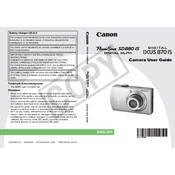
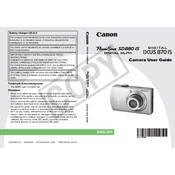
The Canon Digital IXUS 870 IS does not feature a manual mode. It is designed for automatic shooting with various scene modes to optimize settings for different environments.
First, ensure that the battery is charged and properly inserted. If it still doesn't turn on, try removing the memory card and powering on the camera. If these steps fail, a reset or service might be necessary.
You can transfer photos by connecting the camera to your computer using a USB cable or by removing the memory card and using a card reader. Ensure that the necessary drivers are installed on your computer.
Blurry photos may result from camera shake, low light conditions, or incorrect focus. Use a tripod, ensure adequate lighting, and confirm that the camera is focusing correctly on the subject.
To extend battery life, reduce the use of the LCD screen, limit flash usage, and turn off the camera when not in use. Keeping the battery contacts clean can also help maintain efficiency.
Use a blower to remove dust, then gently wipe the lens with a microfiber cloth. For smudges, use lens cleaning solution sparingly on the cloth, not directly on the lens.
Yes, the Canon Digital IXUS 870 IS supports video recording. To record, switch to video mode and press the shutter button to start and stop recording.
To reset to factory settings, navigate to the settings menu, select 'Reset All,' and confirm your choice. This will revert all settings to their defaults.
The Canon Digital IXUS 870 IS is compatible with SD, SDHC, and MMC memory cards. Ensure the card is properly formatted in the camera before use.
To enhance low-light performance, use the Night Scene mode, increase the ISO setting, or use a tripod to stabilize the camera and reduce blur.