Canon Digital IXUS 80 IS User Guide
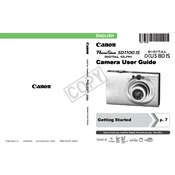
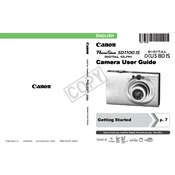
To clean the lens, use a soft, lint-free cloth or a blower brush to remove dust. For smudges, apply a small amount of lens cleaning solution to the cloth and gently wipe the lens in a circular motion. Avoid using excessive force or household cleaning products.
First, ensure that the battery is fully charged and inserted correctly. If the camera still doesn't turn on, try removing and reinserting the battery. If the issue persists, check for any physical damage or contact Canon support.
Use the USB cable provided with the camera to connect it to your computer. Turn on the camera, and it should appear as a removable device. You can then drag and drop the photos to your desired location on your computer.
Blurry photos can result from camera shake, low light, or incorrect focus. Use a tripod to stabilize the camera, increase the shutter speed, or use the camera’s image stabilization feature. Ensure the subject is within the focus range and that the lens is clean.
To reset the settings, go to the 'Menu' and navigate to the 'Tools' tab. Select 'Reset All' and confirm your choice. This will restore the camera to its factory default settings.
Store the camera in a cool, dry place, ideally in a camera bag or case to protect it from dust and moisture. Remove the battery if you won't be using the camera for an extended period.
To extend battery life, reduce the use of the LCD screen by using the viewfinder, keep the camera in power-saving mode, and turn off the camera when not in use. Avoid unnecessary use of the flash.
The Canon Digital IXUS 80 IS is compatible with SD, SDHC, and MMC memory cards. Ensure the card is properly inserted and formatted for the best performance.
Set the camera to 'Program' mode, then press the 'Func/Set' button. Navigate to 'My Colors' and select 'B/W' to take black and white photos.
Try turning off the camera and removing the memory card. Reinsert it carefully and ensure it is correctly seated. If the error persists, try formatting the card in the camera or using a different card.