Campbell Scientific SP10 Assembly Instructions
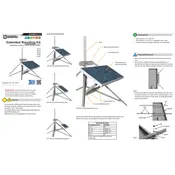
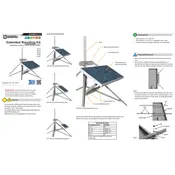
To install the Campbell Scientific SP10 Mount, first ensure that the mounting surface is stable and secure. Attach the mount using the appropriate hardware for your setup, ensuring that all bolts are tightened to the manufacturer's specifications. Finally, align the solar panel to the desired angle for optimal sunlight exposure.
Regularly check the SP10 Mount for any signs of wear or damage, such as rust or loose bolts. Clean the solar panel surface to ensure maximum efficiency. Inspect the mounting hardware periodically to ensure all components are secure and in good condition.
If you suspect alignment issues, use a solar pathfinder to verify the current orientation. Adjust the mount if necessary to ensure the solar panel faces the optimal direction. Double-check all mounting points to ensure stability and correct any misalignments.
The SP10 Mount is designed to withstand various weather conditions. However, it is advisable to inspect the mount after severe weather events to ensure there is no damage or loosening of components.
Use the appropriate U-bolts or banding straps to secure the SP10 Mount to the pole. Ensure that the mount is level and that all hardware is tightened according to the installation manual. Regularly inspect the attachments for any signs of movement or wear.
Typically, you will need a wrench set, a screwdriver, a level, and possibly a drill if you're mounting to a surface that requires pilot holes. Refer to the installation manual for any specific tool recommendations.
To adjust the angle of the SP10 Mount, loosen the angle adjustment bolts, reposition the solar panel to the desired angle, and then retighten the bolts securely. Ensure the panel is facing the optimal direction for sunlight exposure.
If the SP10 Mount becomes loose, inspect all mounting hardware and retighten any loose bolts or screws. Consider using thread-locking compound on bolts to prevent them from loosening due to vibration or environmental factors.
The SP10 Mount is designed for compatibility with specific solar panel sizes. Check the manufacturer's specifications to ensure that your panel is compatible with the mount. If using a different size, confirm that the mounting points and weight are supported.
If corrosion is detected, clean the affected area with a rust remover and apply a protective coating to prevent further corrosion. Regular maintenance and inspections can help catch corrosion early before it causes significant damage.