Campbell Scientific Sentek TriSCAN Version 1.2A User Manual
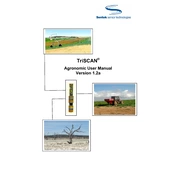
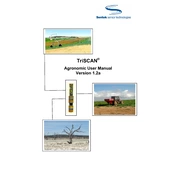
To properly install the Sentek TriSCAN Version 1.2A Sensor, ensure that the sensor rods are inserted vertically into the soil and are fully covered. The installation depth should match the measurement requirements, and the sensor should be securely anchored to avoid movement.
First, verify the power supply and connections. Ensure that the data cable is intact and properly connected. Check the configuration settings in your data logger software and update the firmware if necessary.
Regularly inspect the sensor for physical damage and clean any soil buildup on the rods. Check the connections for corrosion or wear and replace any damaged cables. Calibrate the sensor annually to ensure accurate measurements.
Calibration involves using a known reference material or solution. Follow the manufacturer's guidelines to input calibration coefficients and adjust the sensor settings accordingly. Use the calibration software provided by Campbell Scientific.
Common errors include 'no signal' or 'incorrect reading.' These can often be resolved by checking power connections, ensuring the sensor is properly installed, recalibrating the sensor, or replacing damaged cables.
Yes, the TriSCAN sensor can be used in saline soils, but it is important to calibrate the sensor specifically for saline conditions to ensure accurate readings.
To extend the sensor's life, avoid physical damage by securing it firmly, perform regular maintenance checks, protect it from extreme weather conditions, and store it properly when not in use.
The TriSCAN sensor can collect data on soil moisture, electrical conductivity, and temperature, providing comprehensive soil condition analysis.
Store the sensor in a clean, dry location away from direct sunlight. Ensure that the sensor rods are clean and free of debris before storage. Cover the sensor to protect it from dust and potential damage.
If the sensor displays erratic readings, check for proper installation and calibration. Inspect the sensor and cables for damage, and ensure the data logger software is correctly configured. Recalibrate the sensor if necessary.