Campbell Scientific eosFDCO2 User Manual
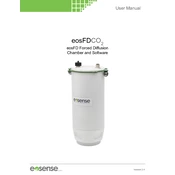
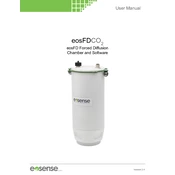
To install the Campbell Scientific eosFDCO2 Chamber, first select a flat and stable location. Assemble the chamber according to the manual, ensuring all connections are secure. Attach the chamber to the soil collar, making sure it forms an airtight seal. Connect the chamber to the data logger and power source, then configure the system settings as specified.
Regular maintenance of the eosFDCO2 Chamber includes cleaning the chamber surfaces and checking for any signs of wear or damage. Ensure all seals are intact to prevent gas leaks. Calibrate sensors periodically to maintain accuracy and inspect all electrical connections for corrosion or damage.
If the eosFDCO2 Chamber is non-responsive, verify that it is properly connected to the power source and data logger. Check all cables and connections for damage. Ensure the data logger is configured correctly. If the problem persists, consult the user manual for specific troubleshooting steps or contact technical support.
If CO2 readings are inaccurate, first recalibrate the sensors. Check for any obstructions or leaks in the chamber. Ensure the chamber is sealed properly to prevent external air from affecting the readings. Also, verify that the data logger settings are correct and that the firmware is up to date.
To clean the eosFDCO2 Chamber, use a soft cloth and mild detergent. Avoid abrasive materials that could scratch the surfaces. Rinse with clean water and dry thoroughly before reassembly. Ensure that no water enters the electronic components.
The eosFDCO2 Chamber is designed to withstand a range of environmental conditions. However, extreme weather such as high winds, heavy rainfall, or snow may necessitate additional protection or temporary removal to prevent damage. Always follow the manufacturer's guidelines for operation in extreme conditions.
It is recommended to calibrate the eosFDCO2 Chamber sensors every 6 to 12 months, depending on usage and environmental conditions. More frequent calibration may be necessary if the chamber is used in harsh conditions or if the readings show signs of drift.
To minimize CO2 measurement errors, ensure the chamber is properly sealed and that all components are functioning correctly. Calibrate the sensors regularly and maintain the equipment to prevent leaks and obstructions. Use consistent measurement protocols and account for environmental factors that could affect readings.
The eosFDCO2 Chamber supports various data output formats, including CSV and binary formats compatible with Campbell Scientific data loggers. Ensure the data logger is configured to output the desired format. Consult the user manual for details on setting up data output.
Yes, the eosFDCO2 Chamber can be integrated with other environmental monitoring systems. It is compatible with Campbell Scientific data loggers and can interface with various sensors and communication protocols. Refer to the integration guidelines in the manual for specific instructions.