Campbell Scientific OBS-Mobile Operator's Manual
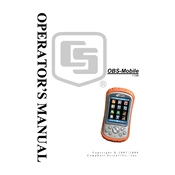
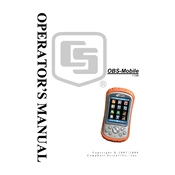
To install the OBS-Mobile Software, download the installation file from the Campbell Scientific website, run the executable, and follow the on-screen instructions to complete the installation process. Ensure that your computer meets the system requirements before installation.
First, ensure that the sensor is powered on and properly connected to your computer. Check the USB or serial port settings in the software to ensure they match the settings of your sensor. If the issue persists, try restarting the software or the computer.
Check the Campbell Scientific website or the software's built-in update feature for the latest version. Download and install the update following the provided instructions. Always back up your data before performing an update.
To calibrate your sensor, navigate to the calibration section in the OBS-Mobile Software, follow the on-screen instructions to perform the calibration process, and ensure that you have the necessary calibration standards and equipment ready.
To export data, go to the data management section, select the data you wish to export, choose the desired format (such as CSV or Excel), and specify the location on your computer to save the file.
Ensure that the data logging settings are correctly configured, the sensor is properly connected, and there is sufficient storage space. Check for any error messages in the software and consult the user manual for specific troubleshooting steps.
To reset the software, access the settings menu and select the option to restore default settings. Note that this will erase all custom configurations, so ensure that you have backed up any important data before proceeding.
Perform a diagnostic check within the software to compare the sensor readings against known reference values. Additionally, ensure that the sensor is correctly calibrated and that all connections are secure.
Refer to the software's licensing agreement on the Campbell Scientific website to understand the terms of use and whether the license allows installation on multiple computers.
Regularly check for software updates, back up data frequently, and periodically review the sensor calibration. It's also advisable to consult the user manual for any specific maintenance guidelines provided by Campbell Scientific.