Cadillac XLR 2006 Owner's Manual
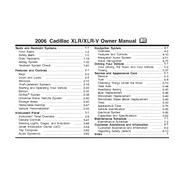
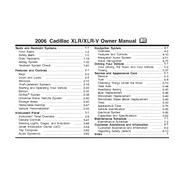
To reset the oil life monitor, turn the ignition to the ON position without starting the engine. Press the INFO button until the 'Oil Life' display appears. Press and hold the RESET button until the display shows 100%.
The 2006 Cadillac XLR typically requires 5W-30 synthetic oil. It's important to use oil that meets GM Standard GM6094M for optimal performance.
First, ensure that the trunk partition is securely in place. Check for any warning messages on the DIC. Inspect the fuses related to the convertible top mechanism. If the issue persists, it may require professional diagnosis.
To replace the battery, use a flat-head screwdriver to carefully pry open the key fob. Remove the old battery and insert a new CR2032 battery with the positive side facing up. Snap the key fob halves back together.
It is recommended to change the brake fluid every 2 years or 24,000 miles, whichever comes first, to ensure optimal braking performance.
The check engine light can be triggered by various issues, including a loose gas cap, faulty oxygen sensors, or issues with the catalytic converter. Use an OBD-II scanner to read the error codes for a more precise diagnosis.
To pair your phone, enable Bluetooth on your device. On the XLR, press the 'CONFIG' button, navigate to the 'Phone' settings, and select 'Pair Device'. Follow the on-screen prompts to complete the pairing process.
The recommended tire pressure for the Cadillac XLR is typically 30 PSI for both front and rear tires. Always verify with the label on the driver's side door jamb for specific information.
To improve fuel efficiency, ensure regular maintenance such as oil changes and air filter replacements. Keep tires properly inflated and drive at moderate speeds. Avoid excessive idling and use cruise control on highways.
Common issues include outdated maps, unresponsive touchscreens, and GPS signal loss. Updating the software and maps can resolve some issues. If problems persist, a professional diagnostic may be necessary.