Cadillac CTS 2008 Owner's Manual
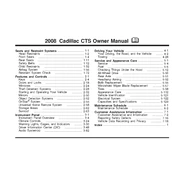
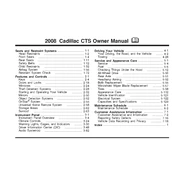
To reset the oil life monitor, turn the ignition to the "ON" position without starting the engine. Use the DIC (Driver Information Center) controls on the steering wheel to navigate to the "Oil Life" display. Press and hold the "SET/CLR" button until you see the confirmation that the oil life has been reset to 100%.
The 2008 Cadillac CTS typically requires SAE 5W-30 engine oil. It's important to use engine oil that meets the GM6094M standard for best performance. Always check your owner's manual for the most accurate information.
Common causes for overheating include a faulty thermostat, low coolant level, a clogged radiator, or a malfunctioning water pump. It's recommended to check the coolant level first and inspect for any leaks. If the problem persists, consult with a professional mechanic for a thorough diagnosis.
To improve fuel efficiency, ensure your tires are properly inflated, keep up with regular maintenance like oil changes and air filter replacements, and avoid aggressive driving. Additionally, remove any unnecessary weight from the vehicle and use cruise control when driving on the highway.
The recommended tire pressure for a 2008 Cadillac CTS is typically around 30-35 PSI for both front and rear tires. However, you should always verify with the placard located on the driver's side door jamb for the most accurate information.
To replace the cabin air filter, open the glove box and remove the glove box stop arm. Lower the glove box completely and remove the filter cover. Take out the old cabin air filter and insert the new one, ensuring it is properly aligned. Reattach the filter cover and glove box stop arm.
A rough idle can be caused by several factors such as dirty fuel injectors, a clogged air filter, faulty spark plugs, or a vacuum leak. It's advisable to inspect these components and perform regular maintenance to ensure smooth engine performance.
If the check engine light comes on, first check for any obvious issues such as a loose gas cap. If the light remains on, it's best to have the vehicle's computer systems scanned for diagnostic trouble codes (DTCs) to identify the specific issue. Consult a professional mechanic if necessary.
To pair your phone, enable Bluetooth on your phone, then use the vehicle's audio system controls to access the Bluetooth settings. Select "Pair Device" and follow the prompts on both the vehicle display and your phone to complete the pairing process. Enter the provided PIN if required.
Common electrical issues may include problems with the battery, alternator, or fuses. Symptoms can include dimming lights, a dead battery, or malfunctioning electrical accessories. Regular inspections and maintenance can help prevent these issues.