Bushnell PP2010 Quick Start Guide
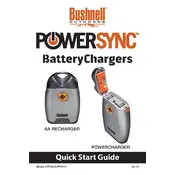
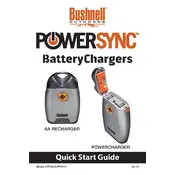
The Bushnell PP2010 battery is fully charged when the LED indicator light turns green. This usually takes about 3-4 hours depending on the initial charge level.
If your Bushnell PP2010 battery is not charging, first check the power source and ensure the charging cable is properly connected. If the issue persists, try using a different USB cable or power adapter.
To extend the lifespan of your Bushnell PP2010 battery, avoid overcharging it and try to keep the charge between 20% and 80%. Additionally, store it in a cool, dry place when not in use.
Store your Bushnell PP2010 battery in a cool, dry place away from direct sunlight and extreme temperatures. Ideally, keep it charged to about 50% if it won't be used for an extended period.
Yes, you can use your Bushnell PP2010 battery while it is charging, but it may take longer to charge fully if the device is in use.
The Bushnell PP2010 battery is not user-replaceable. If the battery needs replacement, contact Bushnell customer support for assistance.
If your Bushnell PP2010 battery is overheating, immediately unplug it from the charger and let it cool down in a safe, open area. Avoid using it until you determine the cause of the overheating.
If your Bushnell PP2010 battery drains quickly, check for any background applications that may be consuming power. Also, ensure that the battery is not damaged or nearing the end of its lifespan.
To maintain the health of your Bushnell PP2010 battery, charge it regularly and avoid letting it completely discharge. Charging every few days or when the battery level drops to around 20% is ideal.
While modern batteries have overcharge protection, it is generally advisable to avoid leaving your Bushnell PP2010 battery plugged in overnight to prevent potential risks and prolong battery life.