Bushnell BackTrack Point 5 360200 Quick Start Guide
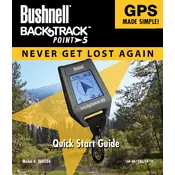
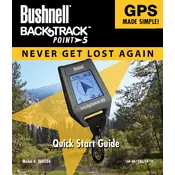
To calibrate the compass, turn the device on, hold it horizontally, and rotate it in a complete circle slowly. This allows the internal sensors to adjust and provide accurate directional readings.
Ensure that you are in an open area away from tall buildings and dense tree cover. Restart the device and allow a few minutes for satellite connection. Make sure the device firmware is updated.
To reset the GPS to factory settings, press and hold the power button for about 10 seconds until the device powers off. Then, turn it back on.
Use high-quality alkaline or lithium batteries. Turn off the GPS when not in use and store it in a cool, dry place. Avoid leaving the device in extreme temperatures.
To save a location, turn on the device and wait for it to acquire a GPS signal. Press the "Mark" button to store your current location.
Check if the device is properly calibrated and ensure that there is a clear line of sight to the sky. Re-calibrate the compass and verify the waypoint coordinates.
Yes, the device is water-resistant, allowing it to be used in light rain. However, avoid submerging it in water to prevent damage.
The GPS is accurate to within 5-10 meters under optimal conditions, such as clear skies and open areas. Accuracy may decrease in dense areas.
Check the battery level to ensure it is sufficiently charged. If the problem persists, perform a reset by holding the power button for 10 seconds.
Connect the device to a computer using a USB cable. Visit the Bushnell website to download the latest firmware, and follow the instructions provided for the update process.