Bushnell PP2008 Quick Start Guide
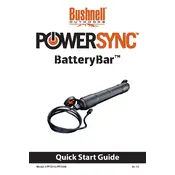
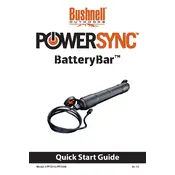
To charge the Bushnell PP2008 Battery, connect the included USB cable to the charging port on the battery and plug the other end into a USB power adapter or computer. Ensure the battery is turned off during charging.
The typical charging time for the Bushnell PP2008 Battery is approximately 3 to 4 hours, depending on the power source used.
The Bushnell PP2008 Battery has an LED indicator that turns green when the battery is fully charged.
If the battery does not charge, ensure the USB cable and power adapter are functioning and properly connected. Try using a different power source. If the issue persists, contact Bushnell support for further assistance.
To maintain optimal performance, charge the battery regularly, avoid extreme temperatures, and store it in a cool, dry place when not in use.
While the Bushnell PP2008 Battery has built-in protection against overcharging, it is advisable to unplug it once fully charged to maximize battery lifespan.
The Bushnell PP2008 Battery is designed to operate in a range of environmental conditions, but performance may be reduced in extreme cold. Keep the battery warm when not in use to maintain performance.
To reset the Bushnell PP2008 Battery, disconnect it from all devices, press and hold the power button for 10 seconds, then release. Reconnect and power on to check functionality.
The lifespan of the Bushnell PP2008 Battery depends on usage and maintenance but typically lasts several years with proper care.
The Bushnell PP2008 Battery is not user-replaceable. If the battery fails, contact Bushnell support for repair or replacement options.