Bushnell PP1085 Quick Start Guide
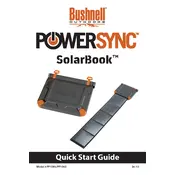
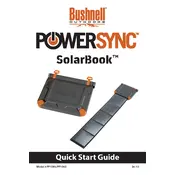
To set up the Bushnell PP1085 Solar, start by placing the solar panel in a location with maximum sunlight exposure. Connect the device to your power system using the provided cables, ensuring all connections are secure. Turn on the device and check the indicator lights to confirm it's operational.
First, ensure that the solar panel is positioned correctly for optimal sunlight exposure. Check all connections for any loose wires or damage. Clean the solar panel surface to remove any debris or dust. If the issue persists, perform a reset by disconnecting and reconnecting the cables.
Regularly clean the solar panel with a soft cloth and mild detergent to remove dirt and debris. Inspect the wiring and connections periodically for any signs of wear or damage. Keep the panel free from shading by trimming nearby foliage.
The Bushnell PP1085 Solar has LED indicators that show its operational status. A green light typically indicates that the unit is charging, while a red light may signal a fault. Refer to the user manual for specific indicator meanings.
Yes, the Bushnell PP1085 Solar is designed to be weather-resistant and can operate in rainy or cloudy conditions, though charging efficiency may be reduced. It is recommended to ensure that all connections are waterproofed.
Clean the solar panel at least once a month, or more frequently if it is exposed to dusty or polluted environments. Regular cleaning helps maintain optimal energy conversion efficiency.
Check all connections and ensure the solar panel is not shaded. Inspect the device for any visible damage. If everything appears normal, reset the system by disconnecting and reconnecting the power. If the issue persists, consult the user manual or contact customer support.
Yes, the Bushnell PP1085 Solar is built to withstand various weather conditions. However, during extreme weather events, such as heavy snow or hail storms, it is advisable to temporarily remove and store the panel to prevent damage.
The lifespan of the Bushnell PP1085 Solar panel is typically around 20 years. To extend its life, regularly maintain the panel by cleaning and inspecting it for damage, and avoid placing it in areas with excessive mechanical stress.
Yes, you can connect multiple Bushnell PP1085 Solar panels in parallel or series to increase power output. Ensure that your power system is compatible and that all connections are properly configured to avoid damage.