Bushnell ONIX400 Gen2 364000 Quick Start Guide
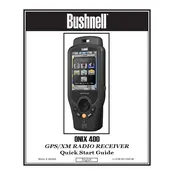
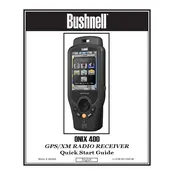
To update the firmware, connect your ONIX400 GPS to a computer via USB, download the latest firmware from the Bushnell website, and follow the provided instructions to install it.
Ensure that the device has a clear view of the sky, check that the GPS functionality is enabled, and try restarting the device. If the problem persists, consider resetting the device to factory settings.
Reduce screen brightness, disable unnecessary features such as Bluetooth or Wi-Fi when not in use, and ensure that the device is fully charged before extended use.
The ONIX400 is designed to be rugged and water-resistant, but it is recommended to protect it from extreme temperatures and prolonged exposure to water to maintain optimal performance.
To perform a factory reset, navigate to the settings menu, select 'System', then 'Reset', and confirm the action. This will erase all data and restore the device to its original settings.
Yes, custom maps can be loaded onto the ONIX400 by connecting it to a computer and transferring compatible map files into the device's map directory.
First, ensure the screen is clean and free from debris. Try restarting the device. If the issue persists, perform a soft reset by pressing and holding the power button.
Connect the GPS to a computer and copy the files from the device's storage to a safe location on your computer to ensure your data is backed up.
Ensure that the GPS has a clear view of the sky for optimal satellite reception. Additionally, check the settings for any misconfigured location settings or try recalibrating the compass.
To calibrate the compass, access the compass calibration option in the settings menu and follow the on-screen instructions, which typically involve rotating the device in a figure-eight pattern.