Bushnell ONIX350 363500 Quick Start Guide
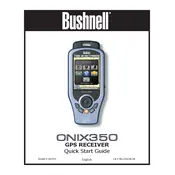
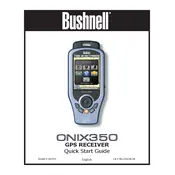
To update the maps on your Bushnell ONIX350, connect the device to your computer via USB, visit the Bushnell official website, and download the latest map updates. Follow the on-screen instructions to install the updates.
If your Bushnell ONIX350 GPS won't turn on, check if the battery is charged. Try connecting it to a power source. If it still doesn't turn on, perform a soft reset by holding the power button for 10 seconds.
To reset your Bushnell ONIX350 GPS to factory settings, go to the settings menu, select 'System' and choose 'Factory Reset'. Confirm your selection when prompted.
To calibrate the compass, access the compass calibration option in the settings menu. Follow the on-screen instructions, which usually involve rotating the device in a figure-eight motion.
To save a waypoint on the Bushnell ONIX350 GPS, press the 'Mark' button while at your desired location. Enter the waypoint name and save it to your device.
Yes, the Bushnell ONIX350 GPS is designed to be weather-resistant, allowing you to use it in rainy conditions. However, avoid submerging it in water.
If your Bushnell ONIX350 GPS isn't acquiring a satellite signal, ensure you are outdoors with a clear view of the sky. Try restarting the device and ensure the GPS is enabled in the settings menu.
To extend the battery life, reduce the screen brightness, disable unnecessary features like Bluetooth or Wi-Fi, and use power-saving mode if available.
Yes, you can import custom routes onto the Bushnell ONIX350 GPS by connecting it to your computer and transferring route files in a compatible format via the provided software.
Regularly clean the screen and casing with a soft cloth, ensure the software is up-to-date, and check for any physical damage. Store the device in a cool, dry place when not in use.