Bushnell 960072C Instruction Manual
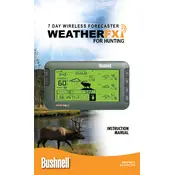
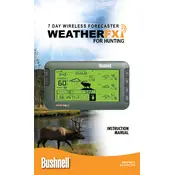
To set up the Bushnell 960072C Forecaster, insert the batteries, set the time zone, and synchronize the outdoor sensor with the main unit. Follow the instructions in the user manual for detailed steps.
Ensure that the batteries are inserted correctly and are not depleted. If the problem persists, try replacing the batteries with new ones.
Place the outdoor sensor in a location that is sheltered from direct sunlight and rain, and ensure it is within range of the main unit. Regularly check and replace batteries when needed.
Check that the outdoor sensor is placed within range and that there are no obstructions. Make sure both the sensor and the main unit have fresh batteries.
It is recommended to replace the batteries every 6 months or when the display starts to fade. Always use high-quality alkaline batteries.
Mount the outdoor sensor on a north-facing wall or in a shaded area to avoid direct sunlight, which can affect temperature readings. Ensure it is within the specified range of the main unit.
The Forecaster is designed for typical residential use and may not perform accurately in extreme weather conditions. Ensure the sensor is protected from harsh elements.
To reset the Forecaster, remove the batteries from both the main unit and the outdoor sensor, wait for a few minutes, and then reinsert them. This will restore factory settings.
Ensure the sensor is placed in a location with consistent airflow and is not exposed to direct sunlight or other heat sources. Verify that the batteries are fresh and correctly installed.
Clean the main unit and sensor with a soft, dry cloth. Avoid using harsh chemicals or abrasive materials. Regularly check for battery corrosion and replace batteries as needed.