Bushnell 960040 Instruction Manual
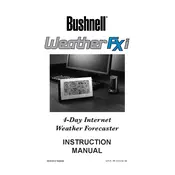
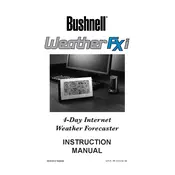
To set up your Bushnell 960040 Forecaster, insert batteries into both the main unit and the remote sensor. Place the remote sensor outside in a location with minimal obstructions. Follow the instructions in the user manual to sync the remote sensor with the main unit.
If the display is blank, check that the batteries are correctly installed and have sufficient charge. Ensure that the remote sensor is properly synced with the main unit. If the problem persists, try resetting the unit by removing and reinserting the batteries.
To improve signal reception, place the remote sensor in an open area away from metal objects and electronic devices that may cause interference. Ensure there is a clear line of sight between the sensor and the main unit, and keep the distance within the recommended range specified in the manual.
To replace the batteries, open the battery compartment on the main unit and the remote sensor. Remove the old batteries and insert new ones, ensuring the correct polarity. Use high-quality alkaline batteries for optimal performance.
Regular maintenance includes cleaning the main unit and remote sensor with a soft, dry cloth. Avoid using chemical cleaners. Periodically check and replace the batteries to ensure continuous operation. Verify the sensor's placement to maintain accurate readings.
To reset the unit to factory settings, press and hold the reset button located on the back of the main unit. This will clear all data and restore the original settings. Consult the user manual for specific reset instructions.
Ensure the remote sensor is placed in a shaded area away from direct sunlight and heat sources. Check if the sensor and main unit are correctly synchronized. If the issue persists, recalibrate the sensor following the instructions in the user manual.
The Bushnell 960040 Forecaster typically supports only one remote sensor. Refer to the user manual to verify if your model supports additional sensors and follow the provided instructions for setup.
The weather forecast icons indicate different weather conditions such as sunny, partly cloudy, cloudy, rainy, and stormy. Refer to the user manual for a detailed explanation of each icon and its corresponding weather conditions.
Check the batteries in the remote sensor and replace them if necessary. Ensure that the sensor is within range of the main unit and not obstructed. If the issue persists, consider resetting both the sensor and main unit to re-establish communication.