Brother XL-6452 Instruction Manual
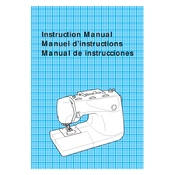
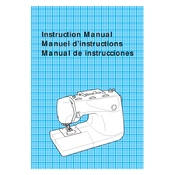
To thread the Brother XL-6452, first raise the presser foot and turn the handwheel to raise the needle to its highest position. Place a spool of thread on the spool pin, and pass the thread through the thread guide. Follow the threading path indicated on the machine, ensuring the thread is properly seated in the tension discs. Finally, thread the needle from front to back.
If your Brother XL-6452 is skipping stitches, check if the needle is bent or dull and replace it if necessary. Ensure the needle is inserted correctly and securely. Also, verify that the thread is threaded properly and that the tension is set correctly for the fabric you are using.
The tension dial on the Brother XL-6452 is located on the front of the machine. Turn the dial to a higher number to increase tension or to a lower number to decrease it. Test on a scrap piece of fabric to find the correct tension setting for your project.
Thread bunching, or "bird nesting," can occur if the machine is not threaded correctly. Re-thread the machine, ensuring the thread is seated in the tension discs. Also, check the bobbin to ensure it is wound evenly and placed correctly in the bobbin case.
Regular maintenance for the Brother XL-6452 includes cleaning the lint and debris from the bobbin area and feed dogs. Oil the machine following the user manual's instructions, if applicable. Always unplug the machine before performing maintenance.
To change the needle, turn off the machine and raise the needle to its highest position. Loosen the needle clamp screw and remove the old needle. Insert the new needle with the flat side facing the back, and tighten the clamp screw securely.
The Brother XL-6452 can handle medium to heavy fabrics. Use a heavier needle and adjust the presser foot pressure if needed. Test on a scrap piece first to ensure the settings are correct for your fabric.
Unusual noises may indicate a need for cleaning or that something is improperly set. Turn off the machine and check for any obstructions or tangled threads in the bobbin area. Ensure all parts are properly lubricated and re-thread the machine.
To wind the bobbin, place an empty bobbin on the bobbin winder spindle and a spool of thread on the spool pin. Pull the thread through the bobbin winding tension disc and wrap it around the bobbin a few times. Push the bobbin winder to the right, then hold the thread end and start the machine. Cut the thread once the bobbin is full.
If the Brother XL-6452 won’t start, ensure it is properly plugged in and that the power switch is on. Check if the foot pedal is connected correctly. If the machine still doesn’t work, inspect the power cord for damage and consider consulting a professional technician.