Brother LS-1520 Instruction Manual
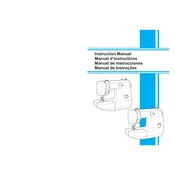
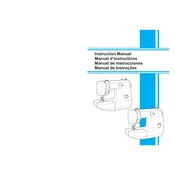
To thread the Brother LS-1520, raise the presser foot and turn the handwheel to raise the needle to its highest position. Place the spool of thread on the spool pin, follow the threading path indicated on the machine, and thread the needle from front to back.
Check that the needle is installed correctly and is the correct type for the fabric you are using. Ensure it is not bent or dull. Re-thread the machine, making sure the thread is correctly seated in the tension discs.
Clean the machine regularly by removing lint and dust with a small brush or vacuum. Lubricate the machine according to the user manual's instructions, and ensure it is stored in a dry, dust-free environment when not in use.
To adjust the tension, use the tension dial located on the front of the machine. Turn the dial to a higher number for more tension and to a lower number for less tension, testing on a scrap piece of fabric until the stitch is balanced.
Ensure the presser foot is lowered and the feed dogs are engaged. Check that the fabric is properly positioned under the needle and that the stitch length is set to an appropriate value.
Turn off the machine and raise the needle to its highest position. Loosen the needle clamp screw and remove the old needle. Insert a new needle with the flat side facing the back and tighten the clamp securely.
Bobbin thread bunching may be caused by incorrect threading or tension issues. Re-thread the upper thread, ensuring it is correctly positioned in the tension discs, and check that the bobbin is wound evenly and inserted correctly.
Place an empty bobbin on the bobbin winder shaft and secure it. Thread the machine according to the bobbin winding instructions, engage the bobbin winder, and press the foot pedal to start winding. Stop when the bobbin is full and cut the thread.
Use size 9/70 or 11/75 needles for lightweight fabrics, 14/90 for medium-weight fabrics, and size 16/100 for heavy-weight fabrics. Use specialty needles for stretch or knit fabrics as needed.
Ensure the power cord is properly connected and the power switch is turned on. Check the electrical outlet by plugging in another device. If the machine still doesn't turn on, consult a professional technician for assistance.