Brother Roll Feeder 2 Instruction Manual
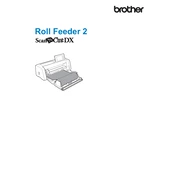
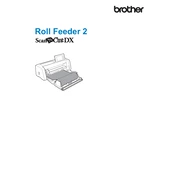
To install the Brother Roll Feeder 2 Attachment, first turn off your machine and unplug it. Attach the roll feeder to the designated feeder slot, ensuring it clicks into place. Then, plug the machine back in and turn it on.
The Brother Roll Feeder 2 Attachment is compatible with a variety of materials including vinyl, heat transfer materials, and sticker sheets. Please refer to the user manual for a complete list of supported materials.
If you experience feeding issues, ensure the material is loaded properly and that the roll is not too tight or too loose. Check for any obstructions in the feeder path and ensure the feeder is correctly attached to the machine.
Regularly check the feeder for dust and debris. Clean the rollers with a soft, lint-free cloth. Ensure the attachment is stored in a dry, dust-free environment when not in use.
To adjust the tension, use the tension adjustment knob located on the side of the roll feeder. Turn the knob clockwise to increase tension and counterclockwise to decrease tension until the desired level is reached.
The Brother Roll Feeder 2 Attachment is designed for compatibility with specific Brother machine models. Please check the compatibility list in the user manual or visit the Brother website for more information on supported models.
To load material, place the roll on the feeder rod and feed the material through the slot at the front of the feeder. Ensure that the material is aligned properly and not wrinkled or folded as it enters the machine.
First, ensure that the material is loaded correctly and that the feeder is securely attached to the machine. Check for any firmware updates for your machine that may improve compatibility with the feeder.
Yes, the Brother Roll Feeder 2 Attachment is ideal for cutting large designs. Ensure your design is properly set up in the software, and the material is correctly loaded to achieve precise cuts.
Store the Brother Roll Feeder 2 Attachment in a cool, dry place away from direct sunlight. Keep it in its original packaging or a dust-free container to protect it from dirt and damage.