Brother Roll Feeder Instruction Manual
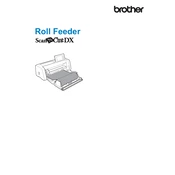
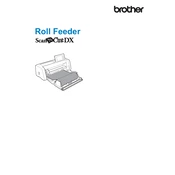
To install the Brother Roll Feeder Attachment, first ensure your machine is powered off. Align the roll feeder with the designated slots on the machine, and gently slide it until it clicks into place. Refer to the user manual for detailed step-by-step instructions.
Check that the roll is properly seated and the material is aligned correctly. Ensure there are no obstructions and that the roll feeder is securely attached to the machine. If the issue persists, try resetting the machine and feeder.
The roll feeder is designed for specific types of materials compatible with your Brother machine. Always refer to the compatibility guide in the user manual to avoid damage.
Regularly clean the roll feeder with a soft, dry cloth to remove dust and debris. Avoid using harsh chemicals. Lubricate moving parts if specified in the maintenance section of the user manual.
The maximum roll width is typically specified in the product specifications. Check your machine’s manual for the exact measurements to ensure proper fit and function.
Ensure that the roll feeder is not obstructed and that all parts are secured. Check for any debris or material caught in the feeder. If the noise persists, consult the troubleshooting section of the manual or contact Brother support.
Yes, most models allow for tension adjustment. Refer to the user manual for instructions on how to adjust the tension for different material types.
Ensure that the roll feeder is correctly connected. Power cycle the machine and check for any firmware updates that might address connectivity issues.
Compatibility varies by model. Check if your roll feeder is designed for use with multiple models by referring to the compatibility list provided by Brother.
Store the roll feeder in a cool, dry place away from direct sunlight. Ensure it is clean and free of material to prevent damage during storage.