Brother PE-DESIGN NEXT Instruction Manual
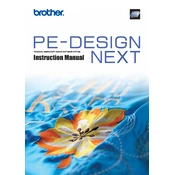
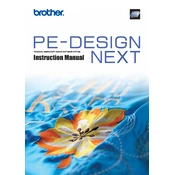
To install Brother PE-DESIGN NEXT, insert the installation CD into your computer's CD drive or download the installer from the official website. Follow the on-screen instructions to complete the installation process. Ensure that your computer meets the software's system requirements.
If the software crashes on startup, try reinstalling it after uninstalling any previous version. Check for any software updates or patches. Ensure your computer's operating system is up to date and meets the software requirements. If the issue persists, contact Brother support.
To transfer designs, save your embroidery file to a USB drive or memory card that is compatible with your embroidery machine. Insert the storage device into the machine and load the design following the machine's instructions.
Brother PE-DESIGN NEXT is primarily designed for Windows operating systems. To use it on a Mac, you need to run a Windows environment using Boot Camp, Parallels Desktop, or similar virtualization software.
Check the Brother website for any available updates or patches for PE-DESIGN NEXT. Follow the provided instructions to download and install the updates, ensuring your software is up to date with the latest features and security improvements.
Brother PE-DESIGN NEXT supports various file formats including .pes, .phc, and .dst for importing designs. Ensure your design files are in one of the supported formats for successful import.
Ensure the USB cable is properly connected to both your computer and embroidery machine. Try using a different USB port or cable. Check for driver updates for both the computer and machine. Restart both devices if necessary.
Open PE-DESIGN NEXT and use the Design Center to create custom patterns. Utilize the drawing tools to sketch your design, then convert it into stitch data. You can also import images to assist in creating your custom pattern.
Ensure that the fabric and stabilizer are properly hooped and aligned. Check the tension settings on your machine and the needle size and type. Review the design in PE-DESIGN NEXT for any errors or adjustments needed before stitching.
Regularly save your designs to an external storage device such as a USB drive or cloud storage service. Use the software's save or export functions to ensure your designs are securely backed up and can be accessed in case of data loss.