Bowers Wilkins Zeppelin Mini Connectivity Guide
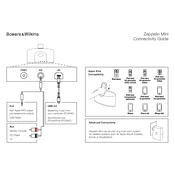
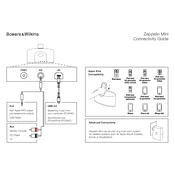
To connect your Zeppelin Mini to a Bluetooth device, turn on the speaker and press the Bluetooth button until the indicator flashes. Then, on your Bluetooth device, search for "Zeppelin Mini" and select it to pair and connect.
First, ensure that the power cable is securely connected to both the speaker and a working power outlet. If it still doesn't turn on, try using a different power cable. If the issue persists, contact Bowers & Wilkins support for further assistance.
To reset your Zeppelin Mini, press and hold the power button for about 10 seconds until the LED indicator flashes. This will restore the speaker to its factory settings.
Yes, the Zeppelin Mini can be used with non-Apple devices via Bluetooth or the auxiliary input. Ensure that your device supports Bluetooth or has a 3.5mm audio output for direct connection.
Visit the Bowers & Wilkins website to download the latest firmware update for the Zeppelin Mini. Follow the provided instructions to install the update using a computer and the USB cable supplied with the speaker.
To clean your Zeppelin Mini, use a soft, dry cloth to gently wipe the exterior. Avoid using any liquids or cleaning agents, as these can damage the surface and internal components.
Ensure that the speaker is turned on and the volume is set to an audible level. Check that the audio source is playing and properly connected. If using Bluetooth, ensure the device is paired correctly.
To enhance sound quality, place the Zeppelin Mini in an open space away from walls or obstructions. Ensure the speaker is on a stable surface, and adjust the audio settings on your source device for optimal output.
Yes, you can connect your Zeppelin Mini to a TV using a 3.5mm audio cable. Plug one end into the auxiliary input on the speaker and the other into the TV's audio output. Adjust the TV settings to output audio via the connected source.
Ensure that the speaker is in pairing mode and within range of the Bluetooth device. Delete any existing pairing information on the device and try reconnecting. If problems persist, restart both the speaker and the Bluetooth device.