Boss RC-600 Parameter Guide
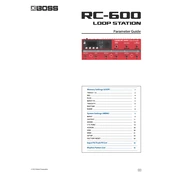
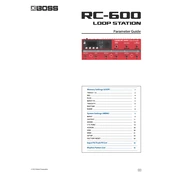
To update the firmware on your Boss RC-600, download the latest firmware from the Boss website. Connect the RC-600 to your computer via USB, and follow the instructions provided in the firmware update guide. Ensure the device remains connected and powered during the update process.
First, check the power supply and ensure it is properly connected. Verify that the outlet is working by plugging in another device. If using batteries, ensure they are correctly inserted and have sufficient charge. If the issue persists, contact Boss customer support.
To connect the RC-600 to a PA system, use a standard 1/4" audio cable to connect the output of the RC-600 to an input channel on the PA mixer. Adjust the volume levels on both the RC-600 and the mixer to achieve the desired sound level.
Yes, the Boss RC-600 supports MIDI control. Connect your MIDI controller to the RC-600 using a standard MIDI cable. Configure the MIDI settings on the RC-600 to match your controller's output. Refer to the user manual for detailed setup instructions.
To organize loops on the RC-600, use the built-in memory slots to save and categorize your loops. Use the RC-600's naming feature to label your loops for easy identification. Utilize the Boss Tone Studio software for more advanced loop management.
To perform a factory reset, turn off the RC-600. Press and hold the EXIT button while turning the power back on. Continue holding until the initialization menu appears, then follow the prompts to reset the device to its factory settings.
Distorted playback may be caused by input levels that are too high. Check the input settings and lower the gain if necessary. Ensure all cables are connected properly and in good condition. If distortion persists, try using different audio cables.
Connect the RC-600 to your computer via USB. Use the Boss Tone Studio software to export your loops and settings to your computer. This allows you to create backups that can be restored if needed.
Check if the footswitches are physically obstructed or damaged. If they appear intact, power cycle the device. If the problem persists, consider performing a factory reset. Contact Boss support if the issue is not resolved.
Yes, you can connect a guitar effects pedal to the RC-600. Place the pedal in the signal chain before or after the RC-600, depending on your preference. Experiment with different configurations to achieve the desired sound.