Bose SoundSport Wireless Safety Instructions
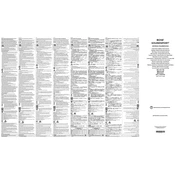
Pages
2
Year
2021
Language(s)
 ar
ar
 de
de
 en
en
 fi
fi
 fr
fr
 hu
hu
 it
it
 ja
ja
 ko
ko
 nn
nn
 sv
sv
 th
th
 dk
dk
 sp
sp
 zh
zh
 nl
nl
 pl
pl
 pt
pt
Share
of 2
of 2