Bose F1 Model 812 Flexible Array Loudspeaker Owner's Guide
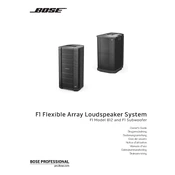
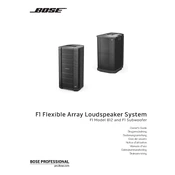
To set up your Bose F1 Model 812, connect the power cable to an outlet, attach the audio source to the input ports, and adjust the flexible array to the desired position for optimal sound coverage.
For smaller rooms, use the "Straight" position. In wider rooms, adjust to the "C" or "J" position for optimal sound dispersion.
First, check the power connection and ensure the speaker is turned on. Verify the audio source is connected properly and the volume is not muted. If the issue persists, try a different audio source or cable.
Regularly clean the speaker with a dry, soft cloth to remove dust. Avoid using liquids or solvents. Check connections and cables periodically for wear and tear.
Use the line output from one speaker to connect to the input of another speaker. Ensure all speakers are powered and adjust the individual volumes as needed.
Reduce the volume on both the speaker and the audio source. Ensure the audio input is not overloading the system. Check for any signal processing settings that might be affecting the output.
Yes, the Bose F1 Model 812 can be used outdoors, but it should be protected from direct exposure to rain or moisture. Consider using weather-resistant covers if available.
Bose F1 Model 812 does not typically require firmware updates. Check the Bose official website or contact support if you suspect a firmware issue.
Store the speaker in a cool, dry place. Use the original packaging or a padded cover to protect it from dust and impact. Disconnect all cables to avoid strain on connectors.
Ensure adequate ventilation around the speaker. Avoid blocking the vents and keep the speaker in a shaded area to prevent direct sunlight exposure.