Bose CineMate Series II Quick Setup Guide
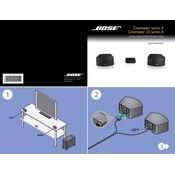
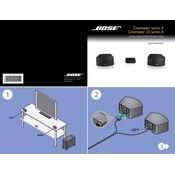
To connect your Bose CineMate Series II to your TV, use the supplied optical audio cable. Plug one end into the optical audio output on your TV and the other end into the optical input on the CineMate interface module. Ensure your TV's audio output settings are set to 'External Speaker' or 'Digital Audio Out'.
Check if the system is powered on and the volume is turned up. Ensure all cables are securely connected. Verify that your TV is set to output sound through the correct audio output. If these steps do not resolve the issue, try resetting the system by unplugging it for 5 minutes and then reconnecting.
To program the remote, press and hold the 'Setup' button until the remote's LED flashes twice. Enter the code for your device using the number buttons. Codes can be found in the remote's user manual or on the Bose website. The LED will flash twice again when the code is accepted.
Regularly dust the speakers and control unit to prevent dust buildup. Check and secure all cable connections periodically. Avoid exposing the system to moisture or extreme temperatures. For optimal performance, keep the system firmware up-to-date if updates are available.
Audio delay can occur due to processing time. Ensure your TV's audio settings are optimized for external speakers, and check if there is an 'Audio Sync' or 'Lip Sync' feature on your TV to adjust the timing. If using a cable box or other device, ensure its settings are also configured correctly.
To reset the system, turn off the CineMate Series II and unplug it from the power source. Wait for 5 minutes, then plug it back in and power on the system. This can help resolve minor issues and restore default settings.
The Bose CineMate Series II is designed as a standalone system and does not support adding additional speakers. It is optimized to deliver high-quality sound with the included components.
First, check the batteries and replace them if necessary. Ensure there are no obstructions between the remote and the control unit. If it still doesn't work, try reprogramming the remote using the setup instructions in the user manual.
To clean the speaker grills, use a soft, dry cloth to gently wipe away dust and debris. Avoid using any liquids or cleaners directly on the grills to prevent damage to the speakers.
The speakers of the Bose CineMate Series II are not designed for wall mounting. They are intended to be placed on a flat surface for optimal sound distribution. If wall mounting is desired, consider using shelf brackets to place the speakers securely.