-
Observaciones importantes
-
Seguridad: la seguridad durante el uso slo est garantizada si la instalacin se ha efectuado de manera correcta en el aspecto tcnico y en conformidad con estas instrucciones de montaje. Los daos causados por un montaje inadecuado sern resp...
-
Despus de realizar la instalacin se debe asegurar que el usuario no pueda acceder a ningn componente elctrico.
-
Este aparato est diseado para su uso en altitudes de hasta 4000 metros.
-
Conexin elctrica: slo a cargo de un tcnico especialista autorizado. Se tendr que regir por las disposiciones de la compaa abastecedora de electricidad de la zona.
-
El aparato debe ser conectado a una instalacin fija y deben ser incorporados medios de desconexin a la instalacin fija de acuerdo a las reglamentaciones de la instalacin.
-
Tipo de conexin: el aparato pertenece a la clase de proteccin I y slo puede utilizarse en combinacin con una conexin con conductor de toma a tierra.
-
El fabricante no se hace responsable del funcionamiento inadecuado y de los posibles daos motivados por instalaciones elctricas no adecuadas.
-
Cable de alimentacin: puede estar conectado en la caja de conexin de la placa de coccin o suministrado con el aparatoy solo puede ser instalado por un tcnico especialista autorizado o por personal tcnico del Servicio de Asistencia con forma...
-
Utilizar nicamente el cable suministrado con el aparato o por el Servicio de Asistencia Tcnica.
-
Montaje bajo encimera: las placas de induccin solo pueden ser instaladas sobre cajn u hornos con ventilacin forzada. Debajo de la placa de coccin no se pueden instalar frigorficos, lavavajillas, hornos sin ventilacin o lavadoras.
-
Campana extractora: la distancia mnima entre la campana extractora y la placa de coccin debe ser al menos la distancia indicada en las instrucciones de montaje de la campana de extraccin.
-
Encimera: plana, horizontal, estable. Siga las instrucciones del fabricante de la encimera.
-
Si el grosor de la encimera donde se instale la placa es menor al especificado, refuerce la encimera con un material resistente a la temperatura y al agua hasta conseguir el espesor mnimo recomendado. De otra forma no se alcanzar una estabilidad ...
-
Garanta: una instalacin, conexin o montaje inadecuado supone la prdida de validez de la garanta del producto.
-
Preparacin de los muebles de montaje, figuras 1/2/3
-
Muebles empotrados: resistentes a una temperatura de 90C como mnimo.
-
Hueco: retirar las virutas despus de los trabajos de corte.
-
Montaje sobre el cajn, figura 2a
-
Encimera: debe tener como mnimo un grosor de 20 mm.
-
Ventilacin: la distancia entre la parte superior de la encimera y la parte superior del cajn debe ser de 65 mm.
-
La placa de coccin est dotada de un ventilador situado en la parte inferior. No debern guardarse en el cajn objetos pequeos o punzantes, papeles o trapos de cocina si no se usa un soporte intermedio. Podran perjudicar la refrigeracin o ...
-
Montaje sobre horno, figura 2b
-
Ventilacin, figura 3
-
Instalar el aparato, figuras 4/5/6/7/8/9/10
-
Nota
-
En aparatos sin cable premontado, colocar el cable de alimentacin en la caja de conexin
-
1. Dar la vuelta a la placa de coccin y colocarla sobre la misma base del embalaje, sobre un pao o superficie apta para evitar rayaduras.
-
2. Levantar la tapa de la caja de conexin con ayuda de un destornillador (figura 4).
-
3. Quitar el tornillo de sujecin y levantar la abrazadera con ayuda de un destornillador (figura 5).
-
4. Conectar exclusivamente segn el esquema de conexionado de la caja de conexin (figura 6):
-
6. Cerrar la tapa de la caja de conexin.
-
Colocar la placa de coccin, figura 8
-
Conectar el aparato a la red elctrica, figura 10
-
Desmontar el aparato
-
Desconectar el aparato de la red elctrica.
-
Extraer la placa de coccin ejerciendo presin desde abajo.
-
Atencin!
-
Wichtige Hinweise
-
Sicherheitshinweis: Die Sicherheit beim Gebrauch des Gertes ist nur gewhrleistet, wenn der Einbau technisch korrekt und gem dieser Montageanleitung vorgenommen wurde. Fr Schden, die durch einen unsachgemen Einbau entstehen, haftet der...
-
Nach der Installation ist sicherzustellen, dass der Benutzer keinen Zugang zu den elektrischen Bauteilen hat.
-
Dieses Gert ist zur Verwendung in Hhen von bis zu 4000 Metern zugelassen.
-
Elektrischer Anschluss: Er muss von einem konzessionierten Fachmann vorgenommen werden. Dabei gelten die Bestimmungen der rtlichen Stromversorger.
-
Das Gert muss an einer festen Installation angeschlossen sein und gem den Installationsvorschriften mssen entsprechende Trennschalter eingerichtet werden.
-
Anschlusstypen: Das Gert gehrt zur Schutzklasse I und darf nur in Kombination mit einem geerdeten Anschluss verwendet werden.
-
Der Hersteller bernimmt keine Verantwortung fr Betriebsstrungen oder mgliche Schden die auf eine fehlerhafte elektrische Installation zurckzufhren sind.
-
Netzkabel: Es ist mglicherweise bereits an der Anschlussbox des Kochfelds angeschlossen oder wird mit dem Gert geliefert und darf nur von einer zugelassenen Fachkraft bzw. qualifiziertem Kundendienst-Personal installiert werden. Die erforderliche...
-
Nur das mit dem Gert mitgelieferte oder vom technischen Kundendienst gelieferte Kabel verwenden.
-
Montage unter der Arbeitsplatte: Das Induktionskochfeld kann nur ber Schubladen oder Backfen mit Geblselftung installiert werden. Unter dem Kochfeld knnen keine Khlschrnke, Splmaschinen, Backfen ohne Lftung oder Waschmaschinen ein...
-
Abzugsesse: Der Abstand zwischen der Abzugsesse und dem Kochfeld muss mindestens dem in der Montageanleitung fr die Abzugsesse angegebenen Abstand entsprechen.
-
Arbeitsplatte: Sie muss eben, horizontal und stabil sein. Die Anweisungen des Arbeitsplatten-Herstellers beachten.
-
Wenn die Dicke der Arbeitsplatte, in die das Kochfeld eingebaut wird, nicht den Vorgaben entspricht, die Arbeitsplatte mit feuer- und wasserfestem Material verstrken, bis die empfohlene Mindestdicke erreicht ist. Andernfalls ist keine ausreichende ...
-
Garantie: Ein unsachgemer Einbau, Anschluss oder eine fehlerhafte Montage fhren zum Verlust der Garantie.
-
Vorbereitung der Mbel, Abbildung 1/2/3
-
Einbaumbel: Sie mssen bis mindestens 90 C temperaturbestndig sein.
-
Ausschnitt: Spne nach den Ausschnittarbeiten entfernen.
-
Einbau ber einem Schubfach, Abbildung 2a
-
Arbeitsplatte: Sie muss mindestens 20 mm dick sein.
-
Lftung: Der Abstand zwischen der Oberflche der Arbeitsplatte und dem oberen Bereich der Schublade muss 65 mm betragen.
-
Das Kochfeld ist an der Unterseite mit einem Ventilator ausgestattet. Ohne Zwischenboden drfen in der Schublade keine kleinen oder spitzen Gegenstnde, Papier oder Kchentcher aufbewahrt werden. Es knnte die Khlung beeintrchtigt oder das ...
-
Montage ber einem Backofen, Abbildung 2b
-
Geblse, Abbildung 3
-
Gert einbauen, Abbildungen 4/5/6/7/8/9/10
-
Hinweis
-
Bei Gerten ohne vorinstalliertes Kabel das Netzkabel in die Anschlussdose einfhren.
-
1. Das Kochfeld umdrehen und auf dem Boden der Verpackung, einem Tuch oder einer anderen Oberflche ablegen, um Kratzer zu vermeiden.
-
2. Den Deckel der Anschlussdose mithilfe eines Schraubenziehers anheben (Abbildung 4).
-
3. Die Befestigungsschraube lsen und die Schlauchschelle mithilfe eines Schraubenziehers anheben (Abbildung 5).
-
4. Nur gem Abbildung an der Anschlussdose anschlieen (Abbildung 6):
-
6. Den Deckel der Anschlussdose schlieen.
-
Kochfeld einsetzen, Abbildung 8
-
Gert anschlieen, Abbildung 10
-
Ausbau des Gerts
-
Das Gert vom Stromnetz trennen.
-
Von unten gegen das Kochfeld drcken und das Kochfeld herausnehmen.
-
Safety: Safety in use is only guaranteed if the technical installation of the hob has been carried out correctly and in accordance with the assembly instructions. The installation technician shall be liable for any damage caused as a result of unsuit...
-
Once the appliance is installed, make sure that the user cannot access the electrical components.
-
This appliance is only permitted for use at heights up to 4000 metres.
-
Electric connection: Only by an authorised specialist technician. The guidelines set out by the local electricity provider must be observed.
-
The appliance must be connected to a fixed installation and appropriate isolating switches must be set up in accordance with the installation instructions.
-
Type of connection: The appliance falls under protection class I and can only be used in combination with a grounding conductor connection.
-
The manufacturer accepts no responsibility for any malfunction or damage caused by incorrect electrical installations.
-
Power cable: This may already be connected to the connection box on the hob or is supplied with the appliance. It must only be installed by an authorised expert or by a qualified member of the after-sales service team. The required connection data ca...
-
Use only the cable that is supplied with the appliance or is provided by technical after-sales service.
-
Installation below the worktop: The induction hob can only be installed above a set of drawers or a fan-ventilated oven. Refrigerators, dishwashers, washing machines or ovens without a ventilation system cannot be installed below the hob.
-
Extraction chimney: The clearance between the extraction chimney and the hob must at least match the clearance specified for the extraction chimney in the installation instructions.
-
Hob: flat, horizontal, stable. Follow the hob manufacturer's instructions.
-
If the thickness of the worktop into which the hob is installed does not comply with the specifications, reinforce the worktop using a fire- and water-resistant material until it reaches the minimum thickness. Otherwise, sufficient stability cannot b...
-
Warranty: an unsuitable installation, connection or assembly will invalidate the product warranty.
-
Preparing the cupboard, figure 1/2/3
-
Built-in kitchen units: Minimum temperature resistance of 90C.
-
Gap: Remove any shavings after performing cutting work.
-
Assembly over drawer, figure 2a
-
Worktop: Must have a minimum thickness of 20 mm.
-
Ventilation: The clearance between the surface of the worktop and the upper area of the drawer must be 65 mm.
-
There is a fan on the underside of the hob. If no intermediate bottom is fitted, small or pointed objects, paper and kitchen cloths must not be stored in the drawer. Storing these items in the drawer may hinder cooling or damage the fan by being suck...
-
Assembly over oven, figure 2b
-
Ventilation, figure 3
-
Installing the appliance, figures 4/5/6/7/8/9/10
-
Note
-
On appliances that do not have a pre-installed cable, insert the mains cable into the socket.
-
1. Turn the hob over and put it down on the base of the packaging, a cloth or another surface in order to prevent scratches.
-
2. Use a screwdriver to lift up the socket's cover (figure 4).
-
3. Undo the mounting screw and use a screwdriver to lift the hose clamp (figure 5).
-
4. Only connect as shown in the diagram on the socket (figure 6):
-
6. Close the cover on the socket.
-
Installing the hob, figure 8
-
Connecting the appliance, figure 10
-
Uninstalling the appliance
-
Disconnect the appliance from the mains.
-
Push the hob upwards from below to remove it.
-
Caution!
-
Remarques importantes
-
Scurit : la scurit pendant l'utilisation n'est garantie que si l'installation a t effectue de manire correcte du point de vue technique et conformment ces instructions de montage. L'installateur sera responsable de tout dommage p...
-
Aprs l'installation, assurez-vous que l'utilisateur n'a aucun accs aux pices lectriques.
-
Cet appareil peut tre utilis des hauteurs allant jusqu' 4 000 mtres.
-
Connexion lectrique : ne peut tre effectue que par un spcialiste autoris. Il devra suivre les dispositions du fournisseur d'lectricit dans la zone.
-
L'appareil doit tre raccord une installation fixe et des sectionneurs correspondants doivent avoir t installs conformment aux prescriptions d'installation.
-
Type de branchement : l'appareil fait partie de la classe de protection I et ne peut tre utilis qu'avec une prise possdant un conducteur de prise de terre.
-
Le fabricant se dgage de toute responsabilit quant au fonctionnement inappropri et aux possibles dommages provoqus par des installations lectriques non appropries.
-
Cble rseau : il est peut-tre dj branch la bote de raccordement de la table de cuisson, ou fourni avec l'appareil et doit uniquement tre install par un personnel spcialis et autoris ou une personne comptente du service apr...
-
Utilisez uniquement le cble fourni avec l'appareil ou celui fourni par le Service aprs-vente technique.
-
Installation sous un plan de travail : la table de cuisson induction peut uniquement tre installe au-dessus de tiroirs ou de fours ventilation force. Il n'est pas possible de monter un rfrigrateur, un lave-vaisselle, un four sans vent...
-
Hotte : la distance entre la hotte et la table de cuisson doit au minimum correspondre la distance indique pour la hotte dans les instructions de montage.
-
Plan de travail : plat, horizontal, stable. Respectez les instructions du fabricant du plan de travail.
-
Si l'paisseur du plan de travail mont dans la table de cuisson ne correspond pas aux indications, renforcer le plan de travail avec un matriau impermable et rfractaire jusqu' atteindre l'paisseur minimale requise. Sinon aucune stabilit...
-
Garantie : une mauvaise installation, un mauvais branchement ou un montage inadapt peuvent conduire la perte de validit de la garantie du produit.
-
Prparation des meubles, figure 1/2/3
-
Meubles encastrs : capables de rsister une temprature d'au moins 90 C.
-
Creux d'encastrement : retirer les copeaux dus la dcoupe.
-
Montage sur tiroir, schma 2a
-
Plan de travail : son paisseur minimum doit tre de 20 mm.
-
Ventilation : la distance entre la surface du plan de travail et la partie suprieure du tiroir doit tre de 65 mm.
-
La table de cuisson est dote d'un ventilateur sous le dessous. Sans plancher intermdiaire, vous ne devez stocker aucun petit objet pointu, en papier, ni aucune serviette en papier. Cela pourrait empcher le refroidissement ou endommager le venti...
-
Montage sur four, schma 2b
-
Ventilation, figure 3
-
Monter l'appareil, figures 4/5/6/7/8/9/10
-
Remarque
-
En cas d'appareil sans cble pr-install, introduire le cble secteur dans la prise de raccordement.
-
1. Retourner la table de cuisson et placer un chiffon ou une autre surface sur le fond de l'emballage pour viter toute rayure.
-
2. Soulever le chapeau de la prise de raccordement l'aide d'un tournevis (figure 4).
-
3. Desserrer la vis de fixation et soulever le collier de serrage l'aide d'un tournevis (figure 5).
-
4. Effectuer le raccordement la prise de raccordement uniquement conformment la figure (figure 6):
-
6. Fermer le chapeau de la prise de raccordement.
-
Monter la table de cuisson, figure 8
-
Raccorder l'appareil, figure 10
-
Dmontage de l'appareil
-
Dbranchez lappareil du rseau lectrique.
-
Appuyez sur la table de cuisson par dessous et retirez-la.
-
Attention !
-
Indicazioni importanti
-
Sicurezza: la sicurezza durante l'uso garantita solo se l'installazione stata effettuata in modo corretto dal punto di vista tecnico e in conformit con le presenti istruzioni per il montaggio. I danni causati da un montaggio inadeguato sarann...
-
A seguito dell'installazione accertarsi che l'utilizzatore non abbia accesso ai componenti elettrici.
-
consentito utilizzare questo apparecchio fino ad altezze di 4000 metri.
-
Collegamento elettrico: pu essere effettuato solo da un tecnico specializzato autorizzato. opportuno rispettare le disposizioni della societ di fornitura di energia elettrica locale.
-
L'apparecchio deve essere collegato a un'installazione fissa e in conformit alle norme relative all'installazione devono essere predisposti i corrispondenti sezionatori.
-
Tipo di collegamento: l'apparecchio appartiene alla classe di protezione I e pu essere utilizzato esclusivamente in combinazione con una connessione dotata di conduttore di messa a terra.
-
Il fabbricante non responsabile del funzionamento inadeguato e dei possibili danni causati da installazioni elettriche non adeguate.
-
Cavo di rete: possibile che sia gi collegato alla scatola di allacciamento del piano cottura oppure viene fornito insieme all'apparecchioe deve essere installato esclusivamente da un esperto autorizzato o dal personale debitamente qualificato de...
-
Utilizzare esclusivamente il cavo fornito in dotazione insieme all'apparecchio o consegnato dal servizio di assistenza tecnica.
-
Montaggio sotto il piano di lavoro: Il piano di lavoro a induzione pu essere installato solo su cassetti o forni con ventilazione forzata. Al di sotto del piano di cottura non possono essere montati frigoriferi, lavastoviglie, forni senza sistema d...
-
Centro di aspirazione: la distanza tra il centro di aspirazione e il piano di cottura deve corrispondere almeno alla distanza indicata per il centro di aspirazione nelle istruzioni per il montaggio.
-
Piano di lavoro: piatto, orizzontale e stabile. Attenersi alle istruzioni del fabbricante del piano di lavoro.
-
Se lo spessore del piano di lavoro all'interno del quale viene incassato il piano di cottura non corrisponde ai requisiti richiesti, rinforzare il piano di lavoro con materiale refrattario e resistente all'acqua fino a raggiungere lo spessore minimo ...
-
Garanzia: la garanzia del prodotto non valida se l'installazione, la connessione o il montaggio vengono effettuati in maniera impropria.
-
Preparazione dei mobili, figura 1/2/3
-
Mobili ad incasso: resistenti a una temperatura minima di 90C.
-
Foro: rimuovere i trucioli dopo le operazioni di taglio.
-
Montaggio sopra il cassetto, figura 2a
-
Il piano di lavoro: deve avere uno spessore minimo di 20 mm.
-
Sistema di aerazione: la distanza tra la superficie del piano di lavoro e la parte superiore del cassetto deve essere di 65 mm.
-
Il piano di cottura dispone di una ventola posta nella parte inferiore. In un cassetto senza ripiano intermedio non devono essere conservati piccoli oggetti appuntiti, carta o canovacci. Potrebbe essere compromesso il processo di raffreddamento o l'a...
-
Montaggio su forno, figura 2b
-
Ventilazione, figura 3
-
Montaggio dell'apparecchio, figure 4/5/6/7/8/9/10
-
Avvertenza
-
Negli apparecchi senza cavo preinstallato, introdurre il cavo di rete nella presa di collegamento.
-
1. Capovolgere il piano di cottura e depositarlo sul fondo dell'imballaggio, su un panno o su un'altra superficie per evitare di graffiarlo.
-
2. Sollevare il coperchio della presa di collegamento con l'aiuto di un cacciavite (figura 4).
-
3. Allentare la vite di fissaggio e sollevare la fascetta stringitubo con l'aiuto di un cacciavite (figura 5).
-
4. Effettuare l'allacciamento alla presa di collegamento esclusivamente in conformit a quanto mostrato in figura (figura 6):
-
6. Chiudere il coperchio della presa di collegamento.
-
Inserimento del piano di cottura, figura 8
-
Allacciamento dell'apparecchio, figura 10
-
Smontaggio dell'apparecchio
-
Staccare l'apparecchio dalla rete elettrica.
-
Esercitare una forza dal basso contro il piano cottura ed estrarre il piano cottura.
-
Attenzione!
-
Belangrijke aanwijzingen
-
Veiligheid: de veiligheid gedurende het gebruik is alleen gegarandeerd indien de montage in technisch opzicht op correcte wijze en in overeenstemming met dit installatievoorschrift uitgevoerd is. De installateur is aansprakelijk voor schade veroorzaa...
-
Na de installatie dient ervoor te worden gezorgd dat de gebruiker geen toegang tot de elektrische componenten heeft.
-
Dit apparaat is toegelaten voor gebruik tot een hoogte tot 4000 meter.
-
Elektrische aansluiting: deze mag alleen worden uitgevoerd door een bevoegd vakman. Deze wordt geregeld door de voorschriften van de elektriciteitsmaatschappij van de zone.
-
Het apparaat dient op een vaste installatie te zijn aangesloten en de betreffende scheidingsschakelaars moeten conform de installatievoorschriften worden gemonteerd.
-
Type aansluiting: het apparaat behoort tot beschermingsklasse I en mag alleen worden gebruikt in combinatie met een aansluiting met aardgeleiding.
-
De fabrikant is niet aansprakelijk voor de ongeschikte werking en de mogelijke schade veroorzaakt door ongeschikte elektrische installaties.
-
Netkabel: deze is mogelijk al op de aansluitbox van de kookplaat aangesloten of inbegrepen bij de levering van het apparaat en mag alleen door gekwalificeerd personeel of een medewerker van de servicedienst worden genstalleerd. De vereiste aansluit...
-
Alleen de bij het apparaat meegeleverde of door de technische servicedienst geleverde kabel gebruiken.
-
Montage onder het werkblad: De inductiekookplaat kan alleen worden genstalleerd boven laden of ovens met luchtventilatie. Onder de kookplaat kunnen geen koelkasten, vaatwasmachines, ovens zonder ventilatie of wasmachines worden ingebouwd.
-
Afzuigkap: De afstand tussen de afzuigkap en de kookplaat dient ten minste te voldoen aan de afstand die wordt weergegeven in de montagehandleiding voor de afzuigkap.
-
Werkblad: vlak, horizontaal, stabiel. Volg de instructies van de fabrikant van het werkblad op.
-
Wanneer de dikte van het werkblad waarin de kookplaat wordt gemonteerd, niet aan de vereiste maat voldoet, moet het werkblad met hitte- en waterbestendig materiaal worden verstevigd tot de aanbevolen minimale dikte is bereikt. Anders kan geen voldoen...
-
Garantie: een ongeschikte installatie, aansluiting of montage houdt het verlies van de geldigheid van de garantie van het product in.
-
Voorbereiding van de meubels, afbeelding 1/2/3
-
Inbouwmeubelen: ten minste bestand tegen een temperatuur van 90C.
-
Vrije ruimte: verwijder de spaanders na de snijwerkzaamheden.
-
Montage op de lade, afbeelding 2a
-
Werkblad: moet een dikte hebben van ten minste 20 mm.
-
Ventilatie: De afstand tussen het oppervlak van het werkblad en de bovenkant van de lade moet 65 mm bedragen.
-
De kookplaat beschikt aan de onderkant over een ventilator. Zonder tussenschot mogen er in de lade geen kleine of puntige voorwerpen, papier of vaatdoeken worden bewaard. Dit kan invloed hebben op de koeling of de ventilator kan door aanzuigen bescha...
-
Montage op een oven, afbeelding 2b
-
Ventilatie, afbeelding 3
-
Apparaat monteren, afbeeldingen 4/5/6/7/8/9/10
-
Aanwijzing
-
Bij apparaten zonder vooraf genstalleerde kabel, de netkabel in de aansluitdoos steken.
-
1. De kookplaat omdraaien en op de verpakking, een doek of een ander oppervlak leggen om krassen te voorkomen.
-
2. Het deksel van de aansluitdoos m.b.v. een schroevendraaier optillen (Afb. 4).
-
3. De bevestigingsschroef losdraaien en de slangklem m.b.v. een schroevendraaier optillen (Afb. 5).
-
4. Alleen aansluiten volgens de afbeelding op de contactdoos (Afb. 6):
-
6. De deksel van de contactdoos sluiten.
-
Kookplaat inbrengen, afb. 8
-
Apparaat aansluiten, afbeelding 10
-
Demontage van het apparaat
-
Het apparaat van de stroom halen.
-
De kookplaat verwijderen door druk van onderen uit te oefenen.
-
Attentie!
-
Vigtige henvisninger
-
Sikkerhed: sikkerhed under brug kan kun garanteres, hvis installationen er udfrt p en korrekt teknisk mde og i overensstemmelse med monteringsinstruktionerne. Skader, der opstr pga. forkert montering, er installatrens ansvar.
-
Efter installation skal det sikres, at brugeren ikke har adgang til de elektriske komponenter.
-
Dette apparat er tilladt til brug op til en hjde p 4000 meter over havet.
-
Elektrisk tilslutning: m kun foretages af en uddannet elektriker. Regulativerne fra elforsyningsselskabet i omrdet skal flges.
-
Apparatet skal vre tilsluttet til en fast installation, og i henhold til installationsforskrifterne skal der vre installeret en passende sikkerhedsafbryder.
-
Tilslutningstype: apparatet tilhrer beskyttelsesklasse I og m udelukkende anvendes sammen med en tilslutning med jordforbindelse.
-
Fabrikanten frasiger sig ethvert ansvar for forkert funktion og mulige skader, der skyldes forkert elektrisk installation.
-
Netkabel: Det er eventuelt allerede tilsluttet i kogesektionens tilslutningsboks eller er leveret sammen med apparatet. Netkablet m kun installeres af en autoriseret elektriker hhv. af en kvalificeret kundeservice-medarbejder. De krvede tilslutni...
-
Kun det netkabel, som er leveret sammen med apparatet eller er leveret af kundeservice, m anvendes.
-
Montage under bordpladen: Induktionskogesektionen kan kun installeres over skuffer eller ovne, som ventileres med ventilator. Der kan ikke indbygges kleskabe, opvaskemaskiner, uventilerede ovne eller vaskemaskiner under kogetoppen.
-
Emhtte: Afstanden mellem emhtten og kogetoppen skal som minimum svare til den afstand, der er anfrt i emhttens montagevejledning.
-
Bordplade: plan, vandret, stabil. Flg bordpladefabrikantens anvisninger.
-
Hvis tykkelsen af den bordplade, som kogesektionen skal indbygges i, ikke opfylder kravene, skal bordpladen forstrkes med et ild- og vandfast materiale, s den opnr den anbefalede minimumtykkelse. I modsat fald er stabiliteten ikke tilstrkkelig.
-
Garanti: en forkert installation, tilslutning eller montering betyder, at produktgarantien bortfalder.
-
Klargring af indbygningsskab, figur 1/2/3
-
Mbler med udskringer: modstandsdygtige over for temperaturer op til min. 90C.
-
Udskring: fjern spnerne, nr udskringsarbejdet er udfrt.
-
Montering over en skuffe, figur 2a
-
Bordplade: skal have en tykkelse p min. 20 mm.
-
Ventilation: Afstanden mellem oversiden af bordpladen og skuffens overside skal vre 65 mm.
-
Der er placeret en ventilator p undersiden af kogesektionen. Uden mellembund m der ikke opbevares sm eller spidse genstande, papir eller viskestykker i skuffen. Klingen kan blive reduceret, eller ventilatoren kan blive beskadiget, hvis der su...
-
Montering over en ovn (figur 2b)
-
Ventilation, figur 3
-
Indbygning af apparat, figur 4/5/6/7/8/9/10
-
Bemrk
-
Ved apparater uden forinstalleret kabel skal netkablet fres ind i tilslutningsdsen.
-
1. Vend kogetoppen om, og lg den p bunden af emballagen, p et klde eller anden form for overflade, hvor en ikke bliver ridset.
-
2. Lft tilslutningsdsens dksel op ved hjlp af en skruetrkker (figur 4).
-
3. Skru befstigelsesskruen ud, og lft spndebndet ved hjlp af en skruetrkker (figur 5).
-
4. M kun tilsluttes til tilslutningsdsen iht. tegningen (figur 6):
-
6. Luk tilslutningsdsens dksel.
-
Placering af kogetoppen, figur 8
-
Tilslut apparatet, figur 10
-
Afmontage af apparat
-
Afbryd strmforsyningen til apparatet.
-
Tryk kogesektionen op nedefra, og tag den ud.
-
Pas p!
-
Viktige henvisninger
-
Sikkerhet: sikker bruk kan bare garanteres dersom montering av apparatet er teknisk korrekt utfrt og i henhold til monteringsveiledningen. Installatren er ansvarlig for skader som skyldes feilaktig montering.
-
Etter installasjonen m det sikres at brukeren ikke har tilgang til de elektriske komponentene.
-
Dette apparatet er godkjent for bruk i hyder p inntil 4000 meter.
-
Elektrisk tilkobling: m kun utfres av en kvalifisert tekniker. Den lokale strmleverandrs retningslinjer skal flges.
-
Apparatet m kobles til en fast installasjon, det m installeres skillebrytere i samsvar med installasjonsforskriftene.
-
Type tilkobling: apparatet tilhrer beskyttelsesklasse I og m kun brukes sammen med en jordet stikkontakt.
-
Produsenten str ikke ansvarlig for feil bruk og eventuelle skader grunnet uegnede elektriske installasjoner.
-
Strmledning: Denne er muligens allerede koblet til tilkoblingsboksen for platetoppen, eller den flger med apparatet og m da kun installeres av en elektriker eller kvalifisert personell fra kundeservice. De ndvendige tilkoblingsdataene str o...
-
Bruk kun den ledningen som flger med apparatet, eller en ledning levert av teknisk kundeservice.
-
Montering under benkeplaten: Induksjonstoppen kan kun monteres over skuffer eller stekeovner med ventilasjonsvifte. Verken kjleskap, oppvaskmaskin eller stekeovn uten ventilasjon eller vaskemaskin kan monteres under koketoppen.
-
Ventilator: Avstanden mellom ventilatoren og koketoppen m vre minst like stor som den avstanden som er angitt i monteringsanvisningen for ventilatoren.
-
Benkeplate: flat, vannrett og stabil. Flg instruksjonene fra produsenten av koketoppen.
-
Dersom benkeplaten som koketoppen installeres i, ikke oppfyller kravene til tykkelse, m den forsterkes med et brann- og vannbestandig materiale slik at den anbefalte minimumstykkelsen oppns. Ellers blir ikke stabiliteten god nok.
-
Garanti: en feilaktig installasjon, tilkobling eller montasje vil annullere garantien.
-
Klargjre mbelet, figur 1/2/3
-
Innebygde mbler: m tle en temperatur p minst 90 C.
-
Hulrommet: fjern alle spon etter utskjringen.
-
Montasje over skuffen, figur 2a
-
Benkeplate: m ha en minste tykkelse p 20 mm.
-
Ventilasjon: Det m vre 65 mm avstand mellom benkeplatens overflate og den vre delen av skuffen.
-
Koketoppen er utstyrt med en ventilator p undersiden. Uten mellomplate m det ikke oppbevares sm eller skarpe gjenstander, papir eller kjkkenhndklr i skuffen. Det kan ha en negativ innvirkning p kjlingen eller skade viften dersom de su...
-
Montasje over ovn, figur 2b
-
Ventilasjon, figur 3
-
Montere apparatet, figur 4/5/6/7/8/9/10
-
Merk
-
P apparater uten forhndsinstallert kabel skal strmkabelen fres inn i stikkontakten.
-
1. Snu koketoppen og plasser den i esken, p et klede eller en annen overflate for unng riper.
-
2. Lft opp dekselet til stikkontakten ved hjelp av en skrutrekker (figur 4).
-
3. Lsne festeskruen og lft opp slangeklemmen med en skrutrekker (figur 5).
-
4. Tilkobling til stikkontakten m skje i henhold til figuren (figur 6):
-
6. Lukk dekselet til stikkontakten.
-
Montere koketopp, figur 8
-
Koble til apparatet, figur 10
-
Apparatets oppbygning
-
Koble apparatet fra strmnettet.
-
Trykk opp mot platetoppen fra undersiden og ta ut platetoppen.
-
Obs!
-
Instrues importantes
-
Segurana: a segurana durante a utilizao s est garantida se a instalao tiver sido efectuada de forma correcta, a nvel tcnico, e de acordo com estas instrues de montagem. Os danos causados por uma montagem inadequada sero da r...
-
Aps a instalao, necessrio assegurar que o utilizador no tem acesso aos componentes eltricos.
-
Este aparelho permitido para ser usado at 4000 metros de altura.
-
Ligao elctrica: deve ser efectuada apenas por um tcnico especialista autorizado e de acordo com as disposies da companhia de fornecimento elctrico da zona.
-
O aparelho tem de estar ligado a uma instalao fixa e, de acordo com os regulamentos de instalao, devem ser instalados interruptores seccionadores.
-
Tipo de ligao: o aparelho pertence classe de proteco I e apenas pode ser utilizado em combinao com uma ligao com condutor de tomada de terra.
-
O fabricante no se responsabiliza pelo funcionamento incorrecto e por possveis danos provocados por instalaes elctricas inadequadas.
-
Cabo de rede: poder j estar conectado caixa de ligao da placa de cozinhar ou ser fornecido com o aparelho, podendo apenas ser instalado por um tcnico autorizado ou por pessoal qualificado da Assistncia tcnica. Os dados de ligao n...
-
Utilize apenas o cabo fornecido juntamente com o aparelho ou pela Assistncia tcnica.
-
Montagem por baixo da bancada de trabalho: A placa de induo apenas pode ser instalada por cima de gavetas ou fornos com ventilador. Por baixo da placa de cozinhar no podem ser incorporados frigorficos, mquinas de lavar loua, fornos sem ve...
-
Exaustor: a distncia entre o exaustor e a placa de cozinhar tem de corresponder, pelo menos, distncia indicada nas instrues de montagem do exaustor.
-
Bancada: plana, horizontal, estvel. Siga as instrues do fabricante da bancada.
-
Se a espessura da bancada de trabalho, na qual incorporada a placa de cozinhar, no corresponder aos requisitos, reforce a bancada de trabalho com material resistente ao fogo e gua, at ser atingida a espessura mnima recomendada. Caso con...
-
Garantia: uma instalao, ligao ou montagem inadequada implica a anulao da garantia do produto.
-
Preparao do mvel, figura 1/2/3
-
Mveis encastrados: resistentes a uma temperatura mnima de 90 C.
-
Cavidade: remover as aparas de madeira aps os trabalhos de corte.
-
Montagem sobre a gaveta (figura 2a)
-
Bancada: deve ter uma espessura mnima de 20 mm.
-
Ventilao: a distncia entre a superfcie da bancada de trabalho e a parte superior da gaveta tem de ser de 65 mm.
-
A placa de cozinhar possui um ventilador no lado inferior. Sem fundo intermdio, no se pode guardar objetos pequenos ou pontiagudos, papel ou panos de cozinha na gaveta. A refrigerao pode ficar afetada ou o ventilador danificado atravs da as...
-
Montagem sobre o forno (figura 2b)
-
Bancada: deve ter uma espessura mnima de 30 mm.
-
Ventilao: a distncia entre o forno e a placa de cozinhar deve ser, no mnimo, de 5 mm.
-
Ventilao, figura 3
-
Montar o aparelho, figuras 4/5/6/7/8/9/10
-
Nota
-
No caso de aparelhos sem cabo pr-instalado, introduza o cabo de rede na tomada de ligao.
-
1. Vire a placa de cozinhar e pouse-a sobre o fundo da embalagem, um pano ou uma outra superfcie, de forma a evitar riscos.
-
2. Levante a tampa da tomada de ligao com a ajuda de uma chave de fendas (figura 4).
-
3. Solte o parafuso de fixao e levante a braadeira da mangueira com a ajuda de uma chave de fendas (figura 5).
-
4. Ligue a tomada de ligao apenas de acordo com a figura (figura 6):
-
6. Feche a tampa da tomada de ligao.
-
Inserir a placa de cozinhar, figura 8
-
Ligar o aparelho, figura 10
-
Desmontagem do aparelho
-
Desligue o aparelho da fonte de alimentao.
-
Pressione a placa de cozinhar desde a parte de baixo e retire-a.
-
Ateno!
-
Viktigt att observera
-
Skerhet: skerheten vid anvndning garanteras under frutsttning att installationen har utfrts korrekt och i enlighet med denna monteringsanvisning. Skador orsakade av felaktig montering r montrens ansvar.
-
Se till s anvndaren inte kommer t elkomponenterna efter installation.
-
Enheten r bara avsedd fr anvndning upp till 4 000 mh.
-
Elanslutning: fr endast utfras av en behrig fackman. Freskrifterna frn den lokala elleverantren skall fljas.
-
Enheten krver fast installation och montering med lmplig brytare enligt installationsanvisningarna.
-
Anslutningstyp: apparaten tillhr skyddsklass I och fr endast anvndas med en jordad anslutning.
-
Tillverkaren tar inget ansvar fr felaktig funktion eller skador orsakade av felaktig elinstallation.
-
Sladden: den kan antingen redan vara ansluten till hllens kopplingsdosa eller s medfljer den enhetenoch d fr bara behrig elektriker resp. servicetekniker installera den. Du hittar de anslutningsuppgifter du behver p typskylten och kop...
-
Anvnd bara den sladd som medfljer enheten eller som service levererat.
-
Montering under bnkskiva: induktionshll gr bara att installera ver lda eller ugn med ventilationsflkt. Det fr inte finnas kylskp, diskmaskin, ugn utan ventilationsflkt eller tvttmaskin under hllen.
-
Utsug: avstndet mellan utsug och hll ska minst vara angivet avstnd i monteringsanvisningen.
-
Bnkskiva: plan, vgrt, stabil. Flj instruktionerna frn bnkskivans tillverkare.
-
r bnkskivan du ska montera hllen i inte tillrckligt tjock, frstrk den med brandskert och vattentligt material s att du uppnr rekommenderad minimitjocklek. Annars ger den inte tillrcklig stabilitet.
-
Garanti: vid felaktig montering eller anslutning gller inte produktgarantin.
-
Frbereda stommarna, bild 1/2/3
-
Inbyggda skp: tl temperaturer p upp till 90 C.
-
Utrymme: avlgsna sgspnen efter urskrningsarbetet.
-
Montering p lda, bild 2a
-
Bnkskiva: den br ha en tjocklek p minst 20 mm.
-
Ventilation: avstndet mellan bnkskiva och ldverdel ska vara 65 mm.
-
Hllen har en flkt p undersidan. Frvara inte sm eller spetsiga freml, papper eller kkshanddukar i ldan om hyllplan saknas. Det kan pverka kylningen eller skada flkten om ngot sugs in. Det ska vara ett minimiavstnd p 2 cm me...
-
Montering ver ugn, bild 2b
-
Ventilation, bild 3
-
Montera enheten, bild 4/5/6/7/8/9/10
-
Ta ur enheten
-
Gr enheten strmls.
-
Tryck upp hllen underifrn och ta ur den.
-
Turvallisuus: kyttturvallisuus on taattu ainoastaan silloin, kun asennus on suoritettu teknisesti oikein ja niden asennusohjeiden mukaan. Virheellisest asennuksesta aiheutuvat vahingot ovat asentajan vastuulla.
-
Asennuksen jlkeen on varmistettava, ett kyttj ei pse ksiksi shk johtaviin rakenneosiin.
-
Tmn laitteen kytt on sallittu enintn 4000 metrin korkeudessa.
-
Shkliitnt: liitnnn saa suorittaa vain valtuutettu alan asiantuntija. Kytkennss on noudatettava paikallisen shkntoimittajan sntj.
-
Laite pit liitt kiinten liitntn ja laitteessa on oltava asennusmrysten mukaiset erotuskatkaisimet.
-
Liitnttyyppi: laitteen suojausluokka on I ja sit voidaan kytt vain maadoitetulla shkliitnnll.
-
Valmistaja ei ota vastuuta virheellisest toiminnasta ja mahdollisista vahingoista, jotka aiheutuvat virheellisist shkasennuksista.
-
Verkkojohto: verkkojohto on mahdollisesti liitetty jo keittotason liitntkoteloon tai se toimitetaan laitteen mukana ja sen saa asentaa vain asianmukaisen koulutuksen saanut asentaja tai huoltoliikkeen edustaja. Tarvittavat liitnttiedot lyty...
-
Kyt vain laitteen mukana toimitettua tai teknisen huoltopalvelun toimittamaa johtoa.
-
Asennus tytason alapuolelle: Induktiokeittotaso voidaan asentaa vain vetolaatikon tai puhallintuuletuksella varustetun uunin ylpuolelle. Keittotason alapuolelle ei saa asentaa jkaappia, astianpesukonetta, ilman tuuletusta olevaa uunia tai pyy...
-
Liesituuletin: Liesituulettimen ja keittotason vlisen etisyyden pit olla vhintn liesituulettimen asennusohjeessa annetun etisyyden mukainen.
-
Keittotaso: tasainen, vaakasuora, vakaa. Noudata keittotason valmistajan ohjeita.
-
Jos tytason paksuus, johon keittotaso asennetaan, ei vastaa mryksi, vahvista tytasoa tulen- ja vedenkestvll materiaalilla, kunnes suositeltu vhimmispaksuus on saavutettu. Muutoin lujuus ei ole riittv.
-
Takuu: virheellinen asennus tai liitnt mitti tuotteen takuun.
-
Kalusteiden valmistelu, kuvat 1/2/3
-
Sisnrakennetut kalusteet: kestvt vhintn 90 C lmptilan.
-
Asennusaukko: poista lastut leikkaustoimenpiteiden jlkeen.
-
Laatikon plle asentaminen, kuva 2a
-
Tytaso: paksuuden on oltava vhintn 20 mm.
-
Tuuletus: Tytason ylpinnan ja laatikon ylosan vlisen etisyyden pit olla 65 mm.
-
Keittotason alaosassa on tuuletin. Jos vlipohjaa ei ole asennettu, laatikossa ei saa silytt pieni tai tervi esineit, paperia tai keittiliinoja. Esineet voivat heikent tuuletusta tai vaurioittaa puhallinta, jos ne tulevat imetyik...
-
Asentaminen uunin ylpuolelle, kuva 2b
-
Tuuletus, kuva 3
-
Laitteen asentaminen, kuvat 4/5/6/7/8/9/10
-
Huomautus
-
Jos laitteessa ei ole valmiiksi asennettua johtoa, vie verkkojohto liitntrasiaan.
-
1. Knn keittotaso ylsalaisin ja aseta se pakkauksen pohjan plle, liinalle tai muulle pinnalle, jotta vltt naarmuuntumisen.
-
2. Nosta liitntrasian kantta ruuvimeisselin avulla (kuva 4).
-
3. Irrota kiinnitysruuvi ja nosta kiristint ruuvimeisselin avulla (kuva 5).
-
4. Liit liitntrasiaan vain kuvan osoittamalla tavalla (kuva 6):
-
6. Sulje liitntrasian kansi.
-
Keittotason asentaminen, kuva 8
-
Laitteen liittminen, kuva 10
-
Laitteen irrotus
-
, . 1/2/3
-
: 90 C.
-
: .
-
, 2a
-
, 2b
-
, . 3
-
, . 4/5/6/7/8/9/10
-
-
.
-
1. , , .
-
2. (. 4).
-
3. (. 5).
-
4. (. 6):
-
6. .
-
, . 8
-
, . 10
-
-
.
-
.
-
Bezpieczestwo: bezpieczestwo podczas uytkowania zapewnione jest wycznie w przypadku, gdy urzdzenie zostao zainstalowane poprawnie pod wzgldem technicznym i zgodnie z niniejsz instrukcj montau. Za szkody powstae w wyniku nieodp...
-
Po ukoczeniu instalacji naley upewni si, e uytkownik nie ma dostpu do elektrycznych elementw konstrukcyjnych.
-
Urzdzenie moe by uytkowane na wysokociach do 4000 metrw.
-
Podczenie elektryczne: powierza wycznie upowanionemu technikowi specjalicie. Naley przestrzega rozporzdze miejscowej firmy dostarczajcej energi elektryczn.
-
Urzdzenie naley podczy do staej instalacji, a zgodnie z przepisami dotyczcymi instalacji zamontowa odpowiednie rozczniki od sieci elektrycznej.
-
Rodzaj podczenia: urzdzenie posiada stopie ochrony I i mona go uywa wycznie z uziemionym przyczem.
-
Producent nie ponosi odpowiedzialnoci za niewaciwe funkcjonowanie urzdzenia i ewentualne szkody spowodowane przez niewaciw instalacj elektryczn.
-
Przewd zasilajcy: Moliwe, e jest on ju podczony do skrzynki przyczeniowej pyty grzewczej lub zawarty jest w dostawie wraz z urzdzeniem. Moe go zainstalowa wycznie uprawniony do tego fachowiec lub wykwalifikowany pracowni...
-
Uywa wycznie przewodu dostarczonego wraz z urzdzeniem lub przewodu dostarczonego przez serwisanta.
-
Monta pod blatem roboczym: Kuchenk indukcyjn mona zainstalowa tylko nad szufladami lub piekarnikami z wentylatorem. Pod pyt grzewcz nie mog by instalowane lodwki, zmywarki do naczy, piekarniki bez systemu wentylacji ani pralki.
-
Okap kuchenny: Odstp midzy okapem kuchennym a pyt grzewcz musi by rwny co najmniej odstpowi podanemu w instrukcji montau okapu.
-
Blat: paski, poziomy, stabilny. Postpowa zgodnie ze wskazwkami producenta blatu.
-
Jeeli grubo blatu roboczego przeznaczonego do zabudowy pyty grzewczej nie odpowiada zaleceniom, wzmocni blat roboczy za pomoc ognio- i wodoodpornego materiau w taki sposb, aby osignita zostaa wymagana grubo minimalna. W prze...
-
Gwarancja: nieprawidowo wykonana instalacja, podczenie lub monta powoduje utrat wanoci gwarancji produktu.
-
Przygotowanie mebli, rys. 1/2/3
-
Meble w zabudowie: odporne na temperatur minimum 90C.
-
Otwr: usun wiry po wykonaniu wycicia.
-
Monta na szafce, rysunek 2a
-
Blat: powinien mie grubo minimum 20 mm.
-
Wentylacja: Odstp midzy powierzchni blatu roboczego i grn czci szuflady musi wynosi 65 mm.
-
Pyta grzewcza wyposaona jest od spodu w wentylator. Bez pyty przegradzajcej nie wolno w szufladzie przechowywa niewielkich czy ostrych przedmiotw, papieru lub rcznikw kuchennych. Mogoby to mie negatywne oddziaywanie na wentylato...
-
Monta na piekarniku, rysunek 2b
-
Wentylacja, rysunek 3
-
Monta urzdzenia, rysunki 4/5/6/7/8/9/10
-
Wskazwka
-
W przypadku urzdze bez wstpnie zainstalowanego przewodu umieci przewd zasilajcy w gniedzie przyczeniowym.
-
1. Pyt grzewcz obrci i pooy na dnie opakowania, na ciereczce lub na innej powierzchni, aby unikn zarysowa.
-
2. Za pomoc wkrtaka podnie pokryw gniazda przyczeniowego (rys. 4).
-
3. Odkrci rub mocujc i za pomoc wkrtaka unie opask zaciskow (rys. 5).
-
4. Podcza do gniazda przyczeniowego wycznie zgodnie z rysunkiem (rys. 6):
-
6. Zamkn pokryw gniazda przyczeniowego.
-
Monta pyty grzewczej, rys. 8
-
Podczanie urzdzenia, rys. 10
-
Demonta urzdzenia
-
Odczy urzdzenie od sieci elektrycznej.
-
Nacisn pyt grzewcz od spodu i wyj j.
-
Gvenlik: kullanm esnasnda gvenlik sadece tesis ileminin teknik adan doru ve montaj talimatlarna uygun bir ekilde yaplm olmas durumunda garanti edilmektedir. Uygun ekilde yaplmayan montajdan kaynaklanan hasarlar montaj...
-
Montaj sonrasnda, kullancnn elektrik paralarna eriim salayamayacandan emin olunuz.
-
Bu cihazn azami 4000 rakml yerlerde kullanlmasna izin verilir.
-
Elektrik balants: sadece yetkili bir uzman teknisyenin sorumluluunda. Daha sonra blgenizdeki elektrik tedarik irketinin izni ile ynetilir.
-
Cihaz sabit bir kuruluma bal olmal ve ebeke dzenlemeleri uyarnca bir kesme alteriyle donatlm olmaldr.
-
Balant tipi: aygt, koruma snf I'ya aittir ve sadece topraklama balants ile kombinasyon halinde kullanlabilir.
-
retici, yanl kullanmdan ve uygun olmayan elektrik kurulumlarndan kaynaklanan hasarlardan sorumlu olmayacaktr.
-
ebeke kablosu: Ocan balant kutusunda bal halde veya cihazla teslim edilmi olabilirve sadece eitimli uzman, tercihen mteri hizmetleri personeli tarafndan kurulmaldr. Gerekli balant verileri tip plakasnda ve balant...
-
Sadece cihazla teslim edilen veya teknik mteri hizmetlerinden tedarik edilen kablo kullanlmaldr.
-
alma tezgah altna montaj: ndksiyonlu ocak, sadece ekmecelerin zerine veya fan havalandrmal frnlara monte edilebilir. Ocak altna buzdolab, bulak makinesi, havalandrmasz frnlar veya amar makineleri monte ...
-
Davlumbaz bacas: Davlumbaz bacas ile ocak arasndaki mesafe en az montaj klavuzunda davlumbaz bacas iin belirlenen mesafe kadar olmaldr.
-
Tezgah: dz, yatay, stabil. Tezgahn retici talimatlarn izleyiniz.
-
Ocan iine monte edilecei alma tezgahnn kalnl nceden belirlenmi verilere uygun deilse nerilen asgari kalnla ulaana kadar alma tezgahn atee ve suya dayankl malzeme ile kalnlatrnz. Aksi...
-
Garanti: yanl kurulum, balant ya da montaj, rnn garantisinin geerliliini yitirmesine yol aacaktr.
-
Mobilyann hazrlanmas, ekil 1/2/3
-
Gmme mobilyalar: en az 90C sya dayankldrlar.
-
Girinti: kesme ilerinden sonra talalar temizleyiniz.
-
ekmecenin zerinde montaj, ekil 2a
-
Tezgah: en az 20 mm kalnla sahip olmaldr.
-
Havalandrma: alma tezgah yzeyi ile ekmece st alan arasndaki mesafe 65 mm olmaldr.
-
Ocan alt ksmnda bir fan mevcuttur. Ara zemin olmadan ekmecede kk veya sivri cisimler, kat veya kat havlular muhafaza edilmemelidir. Soutma sistemi etkilenebilir veya fan, emme srasnda hasar grebilir. ekmecenin i k...
-
Frn zerine montaj, ekil 2b
-
Havalandrma, ekil 3
-
Cihazn montaj, ekiller 4/5/6/7/8/9/10
-
Cihazn demontaj
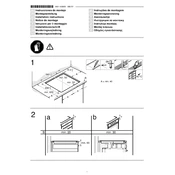
 de
de
 en
en
 fi
fi
 fr
fr
 it
it
 nn
nn
 ru
ru
 sv
sv
 tr
tr
 dk
dk
 sp
sp
 nl
nl
 pl
pl
 el
el
 pt
pt