Blaupunkt 5EA61150 Installation Instructions
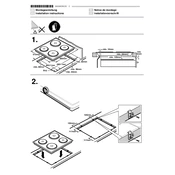
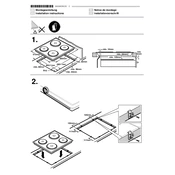
To clean the Blaupunkt 5EA61150 Hob, use a soft cloth with mild detergent and warm water. Avoid abrasive cleaners or scouring pads to prevent damage to the surface.
Check if the hob is properly connected to the power supply. Ensure that the correct heat setting is selected. If the problem persists, consult the user manual or contact customer support.
To lock the controls, press and hold the lock button for a few seconds until the indicator light turns on. This will prevent any changes to the settings.
Regularly clean the hob and avoid spillage. Ensure that the cookware used is flat-bottomed and suitable for induction cooking. Periodic checks of the power connections can also help maintain efficiency.
The clicking noise is normal and is caused by the relay switching the elements on and off to maintain the desired temperature.
Only use induction-compatible cookware with a flat base for optimal performance. Cookware should be marked as suitable for induction cooking.
Refer to the user manual for the specific error code. Most errors can be resolved by resetting the hob or checking for blockages and connectivity issues.
To reset the hob, turn off the power supply for a few minutes, then reconnect it. This can help clear minor electronic glitches.
Yes, a slight humming sound is normal and is due to the magnetic field generated by the induction process.
The Blaupunkt 5EA61150 Hob is designed with energy efficiency in mind, using induction technology that heats only the cookware, reducing energy waste.