Blaupunkt 5CC26730 Installation Instructions
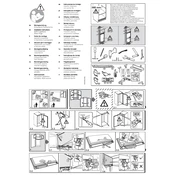
Pages
4
Year
0
Language(s)
 de
de
 en
en
 fi
fi
 fr
fr
 hu
hu
 it
it
 lt
lt
 nn
nn
 ro
ro
 ru
ru
 sv
sv
 tr
tr
 uk
uk
 dk
dk
 sp
sp
 lv
lv
 nl
nl
 pl
pl
 el
el
 pt
pt
Share
of 4
of 4