Behringer DDX3216 Operating Manual
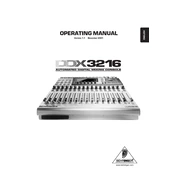
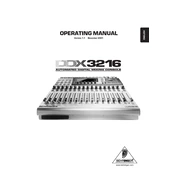
To perform a factory reset on the Behringer DDX3216, power off the unit. Then, while holding down the 'UTILITY' button, power the unit back on. This will reset the mixer to its factory settings.
To update the firmware, download the latest firmware version from the Behringer website. Transfer it to a compatible storage device, insert it into the mixer, and follow the update instructions in the manual.
Use the ADAT interface for digital audio transfer or connect via MIDI for control purposes. Ensure your computer has compatible interfaces and software to recognize the DDX3216.
Check all cable connections and ensure the correct input and output settings are selected. Verify that the mute buttons are not engaged and the faders are at a proper level.
To save a scene, press the 'STORE' button and select a scene number. To recall a scene, press the 'RECALL' button and choose the desired scene from the list.
Yes, connect external effects processors via the auxiliary sends and returns. Configure the routing in the mixer to integrate the external effects into your mix.
Check for any obstructions or debris around the fader. If the issue persists, recalibrate the faders using the mixer’s setup menu or consult the service manual for further assistance.
Regularly clean the mixer with a soft, dry cloth. Keep it in a dust-free environment and ensure proper ventilation during use to prevent overheating.
Use the auxiliary sends to create a separate mix for monitors. Adjust the levels for each channel in the monitor mix independently from the main mix.
Use an external storage device to save your settings and configurations. Access the backup function in the 'UTILITY' menu to export your data.