Bauhn TCE-031 52813 Quick Start Guide
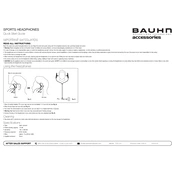
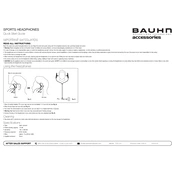
To pair your headphones, turn on the Bluetooth function on your device. Hold the power button on the headphones until the LED indicator flashes blue and red. Select "Bauhn TCE-031 52813" from the list of available devices on your device.
Ensure the USB charging cable is securely connected to both the headphones and a power source. Check for any debris in the charging port. Try using a different charging cable or power source.
To reset the headphones, turn them off and hold the power button for about 10 seconds until the LED indicator flashes. This will restore factory settings.
Poor sound quality can be due to a low battery, interference, or distance from the Bluetooth source. Ensure the headphones are fully charged, minimize obstructions, and keep the device within the recommended range.
Use a soft, dry cloth to gently wipe the exterior surfaces of the headphones. Avoid using any liquids or cleaning agents directly on the headphones.
It is recommended to avoid using the headphones while charging to ensure safety and maintain battery health.
The LED indicator on the headphones will change from red to blue once the battery is fully charged.
The Bauhn TCE-031 52813 headphones typically offer up to 10 hours of playback time on a full charge.
Ensure the headphones are in pairing mode and within range. Check that the device's Bluetooth is turned on and not connected to another device. Restart both the headphones and the device if needed.
To improve connection stability, keep the headphones within 10 meters of the device, minimize obstructions, and avoid using the device near other wireless signals that may cause interference.