Bauhn HSD8023B 56200 User Manual
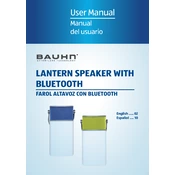
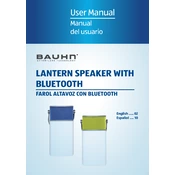
To pair your Bauhn HSD8023B 56200 Speaker with a Bluetooth device, ensure the speaker is turned on and in pairing mode. Activate Bluetooth on your device, search for available devices, and select 'Bauhn HSD8023B'. Once paired, you should hear a confirmation sound.
If your Bauhn HSD8023B 56200 Speaker is not turning on, ensure it is charged. Connect it to a power source and check if the charging indicator lights up. If it still doesn't turn on, try a different power cable or adapter.
To reset the speaker, press and hold the power button and the volume up button simultaneously for about 10 seconds until you hear a sound indicating a reset.
Distorted sound at high volumes can be caused by overpowering the speaker. Lower the volume on the speaker or the connected device. Ensure the audio source is of good quality and try repositioning the speaker for better acoustics.
Yes, you can use the Bauhn HSD8023B 56200 Speaker while it is charging. However, it's recommended to use a quality charger to avoid any damage to the battery.
Currently, the Bauhn HSD8023B 56200 Speaker does not support firmware updates as it is designed to function optimally out of the box without requiring updates.
The Bauhn HSD8023B 56200 Speaker has a battery life of up to 8 hours on a full charge. To maximize battery life, avoid playing music at maximum volume continuously and turn off the speaker when not in use.
Ensure that the speaker and the Bluetooth device are within range and there are no physical obstructions. Restart both devices and try reconnecting. If the problem persists, check for interference from other nearby electronic devices.
To clean your speaker, use a soft, dry cloth to gently wipe the exterior. Avoid using water or cleaning products that may damage the speaker.
Yes, you can connect the Bauhn HSD8023B 56200 Speaker to a TV if the TV supports Bluetooth audio output. Refer to your TV's manual for instructions on pairing Bluetooth devices.