Bang Olufsen Beovision Avant 2014 85 Quick Guide
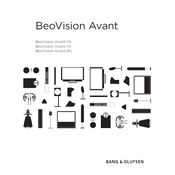
Pages
36
Year
2014
Language(s)
 de
de
 en
en
 fi
fi
 fr
fr
 it
it
 ru
ru
 dk
dk
 sp
sp
 zh
zh
 nl
nl
 pt
pt
Share
of 36
of 36