Bang Olufsen Beosystem 4 Quick Guide
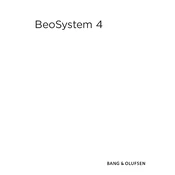
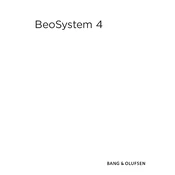
To connect external speakers, use the Power Link outputs on the Beosystem 4. Ensure the speakers are compatible with Power Link connections and follow the user manual to configure the audio settings for optimal performance.
First, check the batteries in the remote control and replace them if necessary. Ensure there are no obstructions between the remote and the Beosystem 4. If issues persist, try resetting the remote by removing the batteries and pressing all remote buttons.
Connect the Beosystem 4 to the internet via an Ethernet cable. Go to the system settings menu and select 'Software Update' to check for and install any available updates.
Ensure all cables are securely connected and the system is set to the correct input source. Check the volume level and mute settings. If using external speakers, verify their connections and compatibility.
Yes, you can control the Beosystem 4 using the Bang & Olufsen app available for iOS and Android. Ensure the Beosystem 4 is connected to your home network to enable app functionality.
To perform a factory reset, navigate to the system settings menu, select 'Factory Reset,' and confirm the action. This will erase all custom settings and restore the system to its original state.
Regular maintenance includes dusting the unit with a dry, soft cloth and ensuring vents are not blocked for proper ventilation. Periodically check cable connections and software updates to maintain optimal performance.
Ensure speakers are positioned correctly according to the room acoustics. Use the system's sound settings to adjust equalization and calibration for the best audio experience. Consider upgrading to higher-quality cables if necessary.
Check the Ethernet cable for any damage and ensure it is securely connected. If using Wi-Fi, ensure the signal strength is strong and consider moving the router closer to the Beosystem 4. Update the router firmware if needed.
Yes, Beosystem 4 can be integrated with other smart home devices using compatible systems like Google Home or Amazon Alexa. Consult the integration guide for specific setup instructions.