Bang Olufsen Beoplay H2 Quick Guide
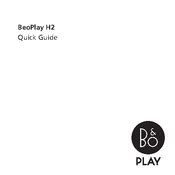
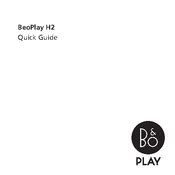
To pair your Beoplay H2 with a Bluetooth device, turn on the headphones and press the Bluetooth button until the indicator light starts flashing. Then, enable Bluetooth on your device and select 'Beoplay H2' from the list of available devices.
If your Beoplay H2 is not turning on, ensure that the battery is charged. Connect it to a power source using the provided cable and let it charge for at least 30 minutes. If the issue persists, try resetting the headphones by holding the power button for 10 seconds.
To reset your Beoplay H2, press and hold the power button for about 10 seconds until the light indicator flashes. This will restore the headphones to factory settings.
To clean your Beoplay H2, use a soft, dry cloth to gently wipe the surfaces. Avoid using water or cleaning agents, and do not immerse the headphones in any liquids.
To improve battery life, ensure that you fully charge your headphones before use and turn them off when not in use. Avoid exposing the headphones to extreme temperatures.
Poor sound quality can be caused by a weak Bluetooth connection or low battery. Ensure the headphones are within range of the Bluetooth device and fully charged. Also, check if there's any interference from other electronic devices.
Yes, you can use your Beoplay H2 while it's charging. However, for optimal performance, it's recommended to use the headphones on a full charge.
To update the firmware, download the Bang & Olufsen app on your smartphone, connect your Beoplay H2, and follow the on-screen instructions to check for and install any available updates.
The LED indicator lights on the Beoplay H2 provide status information: flashing blue means pairing mode, solid blue means connected, red indicates low battery, and green indicates fully charged.
When not in use, store your Beoplay H2 in a clean, dry place away from direct sunlight and extreme temperatures. It's also a good idea to keep them in a protective case to prevent any damage.