Balboa VARIMax Control Panel Operation Guide
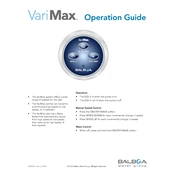
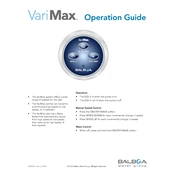
To reset the control panel after a power outage, press and hold the "Reset" button for 3 seconds until the system reboots. This will clear any error messages and restore normal operation.
First, check the power supply to ensure the control panel is receiving electricity. Inspect the circuit breaker and any fuses. If the problem persists, consult the user manual or contact Balboa customer support.
To adjust the temperature, press the "Temperature" button on the control panel. Use the arrow keys to increase or decrease the temperature to your desired setting.
Error codes on the VARIMax Control Panel indicate specific issues. Refer to the user manual for a detailed explanation of each code and follow the recommended troubleshooting steps.
To clean the control panel, use a soft, damp cloth. Avoid using harsh chemicals or abrasive materials. Regularly inspect for any signs of wear or damage to ensure optimal performance.
Yes, the VARIMax Control Panel can be connected to a compatible mobile app via Bluetooth. Refer to the control panel's user manual for setup instructions and app recommendations.
To update the firmware, download the latest update from the Balboa website. Connect a USB drive with the update file to the control panel and follow the on-screen instructions to complete the installation.
To lock the settings, access the "Menu" and select "Lock Settings." Enter your desired passcode to activate the lock feature. This will prevent unauthorized access to the control settings.
Flickering display screens may be caused by loose connections or power supply issues. Check all connections and ensure the control panel is receiving a stable power supply. If the issue persists, contact a professional technician.
To initiate a diagnostic test, enter the "Settings" menu and select "Diagnostics." Follow the prompts to run the test and view any detected issues.