Balboa A.F. MARK II JET Installation Instructions
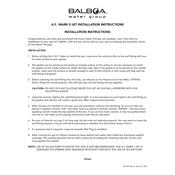
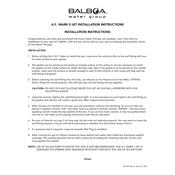
To start the Balboa A.F. MARK II Jet, ensure the power supply is connected. Then, use the control panel to activate the jet by pressing the "Start" button.
Check the power connection and ensure the circuit breaker is not tripped. Verify that the control panel is functioning correctly and look for error codes.
Regularly inspect the jet for wear and tear, clean the filters every month, and ensure all connections are tight. Schedule a professional maintenance check annually.
Common steps include checking for error codes on the display, inspecting electrical connections, and ensuring the water flow is unobstructed.
To clean the filters, turn off the jet and remove the filter cover. Rinse the filters with water to remove debris, and allow them to dry before reinstallation.
Unusual noises may indicate debris in the system or a loose part. Turn off the jet and inspect for blockages or loose components. Tighten any loose parts and clean the system.
To reset the control panel, turn off the power to the unit, wait for 30 seconds, and then turn the power back on. This can help clear minor glitches.
It is recommended to have the Balboa A.F. MARK II Jet professionally serviced at least once a year to ensure it remains in good working condition.
Improve efficiency by ensuring regular maintenance, using the jet within its recommended parameters, and replacing worn parts promptly.
If performance is reduced, check for clogged filters, proper water flow, and verify that all settings on the control panel are correct.