Balboa Caged Freedom Series Installation Instructions
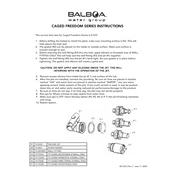
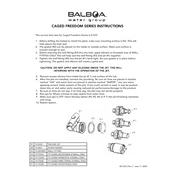
To install the Balboa Caged Freedom Series, first ensure the power supply is turned off. Then, follow the installation guide provided with your unit, ensuring all connections are secure and the unit is mounted on a stable surface.
Check the thermostat settings and ensure the heating element is properly connected. Also, verify that the power supply is working and all circuit breakers are in the correct position.
Regular maintenance should be performed every 6 months. This includes checking connections, cleaning filters, and inspecting the unit for any signs of wear or damage.
Common error codes include "OH" for overheating, "FLO" for flow issues, and "dr" for dry heater. Refer to the user manual for a complete list of error codes and troubleshooting steps.
Yes, the Balboa Caged Freedom Series is designed for both indoor and outdoor use. Ensure that it is protected from direct exposure to harsh weather conditions for optimal performance.
To reset the unit, turn off the power supply for 30 seconds and then turn it back on. This can help resolve minor software glitches.
Check the connection between the control panel and the main unit. Ensure there is no moisture or debris affecting the panel. If the issue persists, consult a technician.
Remove the filters and rinse them with clean water. If necessary, use a mild detergent for stubborn dirt. Ensure the filters are completely dry before reinstalling.
Yes, firmware updates can be done via the manufacturer's website. Download the latest firmware and follow the update instructions carefully.
Always ensure the unit is installed on a stable surface and away from water sources. Regularly inspect for leaks and ensure all electrical connections are secure.