Audio-Technica ATDM-0604a User Manual
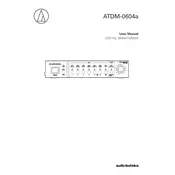
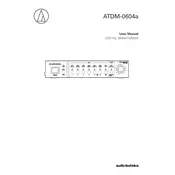
To set up the ATDM-0604a Mixer, connect your microphones and audio sources to the input channels. Connect the output to your speakers or recording device. Power on the mixer and use the control software to configure the input and output settings according to your needs.
First, check all cable connections and ensure they are secure. Verify that the input and output levels are correctly set in the software. If issues persist, reset the mixer to factory settings and reconfigure it.
Download the latest firmware from the Audio-Technica website. Connect your mixer to a computer via USB and use the provided update tool to install the new firmware following the on-screen instructions.
Regularly clean the mixer with a soft, dry cloth to prevent dust build-up. Avoid exposing the mixer to moisture and extreme temperatures. Periodically check connections and update firmware as needed.
Yes, the ATDM-0604a Mixer can be integrated with certain third-party control software using standard communication protocols. Check compatibility before installation.
Use the control software to access the auto-mixing settings. You can adjust parameters such as threshold, attack, and release to tailor the auto-mixing behavior to your specific environment.
Ensure the power cable is securely connected to both the mixer and a working power outlet. Check for any blown fuses or tripped circuit breakers. If the issue persists, contact Audio-Technica support.
Connect the mixer to your network using an Ethernet cable. Configure the network settings via the control software to enable remote control and monitoring from compatible devices.
Yes, connect the mixer's output to a recording device or computer. Use the control software to route the audio signals you wish to record through the appropriate output channels.
Access the system settings through the control software and select the option to reset the mixer to its factory defaults. Confirm the action and allow the mixer to restart.