Audio-Technica ATW-CHG3 User Manual
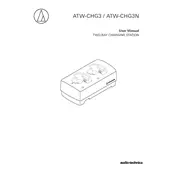
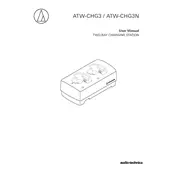
To connect the ATW-CHG3 charger to a power source, use the supplied AC adapter. Connect the adapter to the DC input on the charger, and then plug the adapter into a standard electrical outlet. Ensure all connections are secure before proceeding.
The ATW-CHG3 charger features LED indicators that show the charging status. A solid red light indicates charging, a green light signifies a full charge, and a flashing red light indicates a charging error or issue.
Yes, the ATW-CHG3 is designed to charge up to two Audio-Technica wireless transmitters simultaneously. Ensure each transmitter is properly seated in the charging bay for efficient charging.
If the charger is not functioning, check the power connection and ensure the AC adapter is working. Inspect the charger contacts and the device for any debris or damage. If problems persist, consult the user manual or contact Audio-Technica support.
To clean the charger, unplug it and use a soft, dry cloth to wipe the exterior. Avoid using liquids or abrasive cleaners. Regularly inspect and clean the charging contacts to ensure optimal performance.
Yes, it is generally safe to leave the transmitters on the charger overnight. The ATW-CHG3 is equipped with overcharge protection to prevent battery damage. However, it is advisable to remove the transmitters once fully charged when possible.
The ATW-CHG3 should be used in a dry, cool environment away from direct sunlight and extreme temperatures. Ensure the area is well-ventilated and free from dust and moisture for optimal performance.
It is recommended to use only the provided AC adapter with the ATW-CHG3 charger. Using third-party adapters may result in improper charging or damage to the device, and can void the warranty.
The full charging time for a transmitter using the ATW-CHG3 is approximately 6 hours. However, charging times may vary depending on the battery health and condition of the transmitter.
If the LED indicator is flashing red, it indicates a charging error. Check the alignment and contact points of the transmitter. Make sure there is no debris or damage. If the issue persists, refer to the manual or contact customer support for assistance.