Audio-Technica ATW-C4100 User Manual
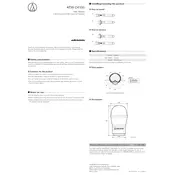
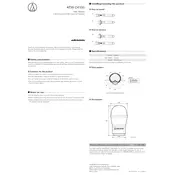
To pair your ATW-C4100 microphone with its receiver, ensure both devices are powered on. Press and hold the pairing button on the receiver until the LED starts flashing. Then, press the pairing button on the microphone. The LED on both devices will stop flashing and stay solid, indicating a successful pairing.
If your microphone is experiencing interference, try changing the frequency channel on both the microphone and receiver. Consult the user manual for steps on how to change the frequency settings to find a clearer channel.
To improve sound quality, ensure the microphone is positioned correctly, typically 6-12 inches from the sound source. Additionally, use a pop filter to reduce plosives and adjust the gain settings on your receiver to avoid distortion.
To clean the microphone, use a soft, dry cloth to wipe the exterior. For the grille, gently remove it and use a mild detergent solution to clean, ensuring it is completely dry before reattaching. Avoid using harsh chemicals or submerging in water.
To extend battery life, turn off the microphone when not in use and remove batteries if the microphone will be stored for extended periods. Using high-quality rechargeable batteries can also provide longer usage time.
If the microphone is not turning on, check that the batteries are installed correctly and are fully charged. If the issue persists, try using new batteries. If it still doesn't work, consult the troubleshooting section of the user manual or contact customer support.
Yes, you can use multiple ATW-C4100 microphones simultaneously by assigning each microphone and receiver pair to a different frequency channel to prevent interference. Refer to the user manual for instructions on setting up multiple systems.
Store the microphone in a cool, dry place away from direct sunlight. Use the provided case or a padded bag to protect it from dust and physical damage. Remove batteries if storing for an extended period to prevent leakage.
The ATW-C4100 microphone performs best in environments with controlled temperatures and humidity levels. Avoid using in extreme temperatures or high humidity, as these conditions can affect performance and longevity.
To troubleshoot audio dropouts, ensure the line of sight between the microphone and receiver is unobstructed. Check for interference from other wireless devices and try changing the frequency channel. Also, verify that the battery levels are sufficient.