Audio-Technica ATH-SR30BT User Manual
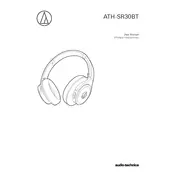
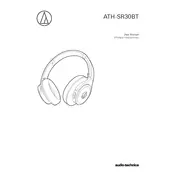
To pair your ATH-SR30BT headphones, start by turning them on. Then, press and hold the power button until the LED indicator starts flashing blue and red alternately. On your Bluetooth device, search for available devices and select "ATH-SR30BT" from the list.
If your headphones are not charging, ensure the USB charging cable is properly connected to both the headphones and a power source. Try using a different charging cable or adapter if available. Check if the charging port is clean and free of debris.
To reset your ATH-SR30BT headphones, turn them off and then press and hold the power button for about 15 seconds until the LED indicator flashes. Release the button to complete the reset process.
Press the power button once while the headphones are on, and the LED indicator will show the battery level. A blue light indicates a high charge, purple indicates medium, and red indicates low battery.
Ensure that your headphones and the Bluetooth device are within range. Try restarting both devices and re-pairing them. Check for interference from other wireless devices or sources.
To clean your headphones, use a soft, dry cloth to gently wipe the exterior surfaces. Avoid using water or cleaning agents. For the ear pads, you can use a slightly damp cloth if necessary.
The ATH-SR30BT headphones are designed for Bluetooth use and cannot be used while charging. Ensure they are fully charged before use.
To enhance sound quality, ensure a good fit with the ear pads to isolate noise. Use high-quality audio files and check your device's equalizer settings. Regularly update your device's firmware for the best performance.
Store your headphones in a cool, dry place. Use the provided case or a soft pouch to protect them from dust and damage. Avoid leaving them in extreme temperatures or direct sunlight.
Currently, the ATH-SR30BT headphones do not support firmware updates. Ensure you follow the manufacturer's instructions for optimal performance and maintenance.