Audio-Technica ATH-G1WL User Manual
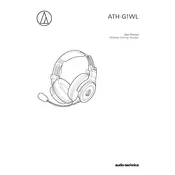
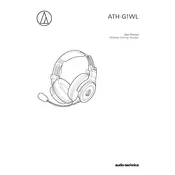
To connect the ATH-G1WL headphones to your computer, insert the included USB wireless transceiver into an available USB port. The headphones will automatically pair with the transceiver.
If your headphones are not charging, ensure the USB cable is properly connected to both the headphones and a power source. If the issue persists, try using a different USB cable or power source.
To reset your ATH-G1WL headphones, turn them off, wait a few seconds, and then turn them back on. This can help resolve minor connectivity issues.
The ATH-G1WL headphones offer up to 15 hours of battery life on a full charge. To maximize battery life, ensure the headphones are turned off when not in use and avoid overcharging by disconnecting them once fully charged.
Visit the Audio-Technica website to check for firmware updates. Download the appropriate update file and follow the provided instructions to install it on your headphones.
Ensure the headphones are charged and turned on. Check the volume settings on both the headphones and your audio source. Also, make sure the USB wireless transceiver is properly connected to your computer.
Yes, you can use the ATH-G1WL headphones while they are charging. Connect the charging cable to the headphones and a power source, and continue using them as normal.
To clean your headphones, gently wipe the exterior with a soft, dry cloth. Avoid using any liquids or harsh chemicals. Regularly check and clean the ear pads to remove debris.
The ATH-G1WL headphones have a wireless range of approximately 30 feet (10 meters), allowing you to move freely without losing connection.
Ensure the microphone boom is securely connected to the headphones. Check the audio settings on your device to confirm that the ATH-G1WL is selected as the input device. Test the microphone with different applications to rule out software issues.