Audio-Technica ATH-G1 User Manual
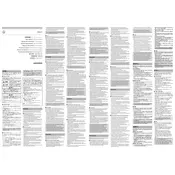
Pages
2
Year
2019
Language(s)
 de
de
 en
en
 fr
fr
 it
it
 ja
ja
 ko
ko
 ru
ru
 sp
sp
 pt
pt
Share
of 2
of 2