Audio-Technica ATH-ANC300TW User Manual
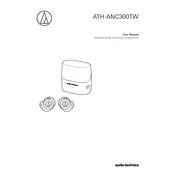
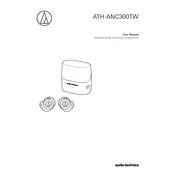
To pair your ATH-ANC300TW headphones, remove them from the case and they will automatically enter pairing mode. Ensure Bluetooth is enabled on your device, then select "ATH-ANC300TW" from the list of available devices.
If your headphones are not charging, ensure that the charging case is connected to a power source and that the earbuds are seated correctly in the case. Check for any debris in the charging ports.
To reset your headphones, place them in the charging case, then press and hold the button on each earbud for about 10 seconds until the LED flashes white.
To activate noise cancellation, press the touch sensor on the left earbud until you hear a tone indicating noise cancellation is active.
The ATH-ANC300TW headphones offer up to 4.5 hours of continuous use on a full charge, with an additional 13.5 hours provided by the charging case.
Yes, the ATH-ANC300TW headphones have built-in microphones for making and receiving phone calls.
To update the firmware, download the Audio-Technica Connect app on your smartphone, connect your headphones, and follow the on-screen instructions for firmware updates.
If one earbud is not working, try resetting the headphones and ensure both earbuds are charged. If the issue persists, check for firmware updates or contact support.
Music playback can be controlled via the touch sensors on the earbuds: tap once to play/pause, twice to skip forward, and three times to skip backward.
Yes, the ATH-ANC300TW headphones have an IPX2 water-resistance rating, which means they can withstand minor splashes and sweat.