Audio-Technica ATH-ANC100BT User Manual
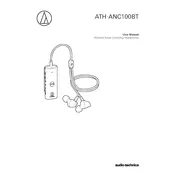
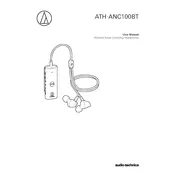
To pair your ATH-ANC100BT headphones, turn on the Bluetooth feature on your device. Then, press and hold the power button on the headphones until the LED indicator flashes blue and red. Select "ATH-ANC100BT" from the list of available devices on your device to complete the pairing process.
If your headphones are not charging, first check the USB cable and charging port for any damage or debris. Ensure the USB cable is properly connected to a power source. If the issue persists, try using a different charging cable or power source.
To reset your ATH-ANC100BT headphones, ensure they are turned off. Then, press and hold the power button for about 10 seconds until the LED indicator flashes red and blue twice, indicating that the reset is complete.
Yes, you can use the ATH-ANC100BT headphones while they are charging. Simply connect the headphones to a power source using the USB charging cable and continue using them as normal.
To activate noise cancellation, press the noise cancellation button located on the in-line control module. The LED indicator will light up to show that noise cancellation is active.
To clean your headphones, gently wipe the ear tips and exterior surfaces with a soft, dry cloth. Avoid using any liquids or chemical cleaners. Regularly check and clean the ear tips to maintain optimal performance and hygiene.
To improve battery life, make sure to fully charge the headphones before use, avoid exposing them to extreme temperatures, and turn off the noise cancellation feature when it is not needed. Additionally, disconnect the Bluetooth connection when not in use.
Poor sound quality may be due to a weak Bluetooth connection or interference. Try moving closer to the Bluetooth device, removing any obstacles between the headphones and the device, or ensuring no other Bluetooth devices are causing interference.
The ATH-ANC100BT headphones are designed for wireless use with Bluetooth connectivity and do not support a wired connection.
Currently, the ATH-ANC100BT headphones do not support firmware updates. Ensure you have the latest model to benefit from any improvements.