Audio-Technica AT-LP60XBT-USB User Manual
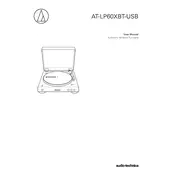
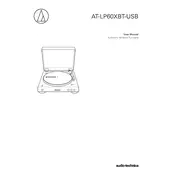
To pair with a Bluetooth speaker, turn on the turntable and press the Bluetooth button. The LED will flash blue and red. Put your speaker in pairing mode, and once connected, the LED will turn solid blue.
Ensure the belt is properly attached to the motor pulley and the platter. Also, check if the power cord is securely connected and the turntable is switched on.
Connect the turntable to your computer using the USB cable. Use software like Audacity to record and convert the audio to digital files.
Check if the stylus is clean and properly seated. Also, ensure that your speakers or headphones are not set to an excessively high volume level.
The stylus should be replaced approximately every 400 hours of playtime. However, this may vary based on usage and record condition.
No, the AT-LP60XBT-USB is designed to play only 33 1/3 and 45 RPM records.
Use a soft, dry cloth to wipe the exterior surfaces. Avoid using any liquid cleaners. For the stylus, use a stylus brush to gently remove dust.
Use the RCA output cables to connect the turntable to the phono input of an amplifier or receiver. If the receiver does not have a phono input, use the built-in preamp by switching it to 'Line'.
Check the RCA connection to your audio system, and ensure the volume is turned up. Also, verify the phono/line switch is set correctly based on your connection type.
Yes, you can use the RCA output to connect the turntable to speakers or an amplifier without using Bluetooth.