Audio-Technica AT-LP60X User Manual
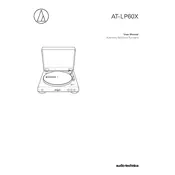
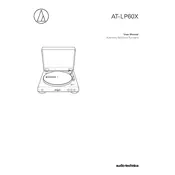
To set up the AT-LP60X, first place the turntable on a level surface. Install the platter and belt, then attach the dust cover. Connect the RCA cables to your amplifier or speakers. Finally, plug in the power adapter and follow the instructions to balance the tonearm.
If the AT-LP60X is not spinning, ensure that the belt is properly attached to the motor pulley and platter. Check that the power adapter is connected securely and the unit is turned on. If the problem persists, consult the user manual for further troubleshooting steps.
To clean the stylus, use a stylus brush or a dedicated stylus cleaner. Gently brush the stylus from back to front, avoiding side-to-side movements. Regular cleaning helps maintain sound quality and prolongs the life of the needle.
Humming noises can be caused by grounding issues. Ensure that the RCA cables are connected properly and that the grounding wire is attached to your amplifier, if necessary. Also, check for any electronic devices nearby that could cause interference.
The AT-LP60X does not have built-in Bluetooth. To connect to Bluetooth speakers, you will need a separate Bluetooth transmitter that connects to the turntable's RCA output.
It is recommended to replace the stylus after approximately 300-500 hours of playtime, depending on usage and maintenance. Regular cleaning and proper handling can extend the life of the stylus.
Store vinyl records vertically in a cool, dry place, away from direct sunlight and heat sources. Use inner and outer sleeves to protect them from dust and scratches. Proper storage helps prevent warping and preserves sound quality.
The AT-LP60X is a fully automatic turntable and does not require manual tonearm balancing. The tonearm is pre-set during manufacturing to ensure optimal tracking force.
Distorted or skipping sound can be caused by a worn stylus, incorrect tracking force, or dirty records. Replace the stylus if necessary, ensure the turntable is on a level surface, and clean your records regularly.
To switch between 33 RPM and 45 RPM, locate the speed selector switch on the AT-LP60X turntable. Slide the switch to the desired speed before playing your record. Ensure you have the correct size adapter for 45 RPM records if needed.