Audio-Technica AT-HS4 User Manual
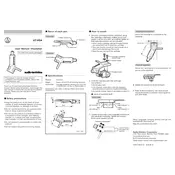
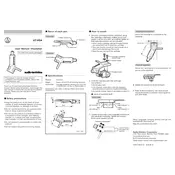
To install the AT-HS4 headshell, first ensure your turntable's tonearm is compatible with a standard SME-type mount. Align the pins on the headshell with the slots on the tonearm, and gently insert the headshell until it is snug. Secure it by twisting the locking collar on the tonearm until it is firmly in place.
The AT-HS4 headshell is compatible with most standard half-inch mount cartridges. Ensure the cartridge's weight and size align with the headshell's specifications for optimal performance.
To properly align a cartridge, use a protractor specifically designed for your turntable. Attach the cartridge to the headshell, then adjust its position according to the protractor's guidelines to ensure accurate tracking and minimal distortion.
Check all connections to ensure they are secure. Inspect the wiring in the headshell and the tonearm for any damage. Ensure the ground wire from your turntable is properly connected to your amplifier or receiver.
Regularly clean the headshell with a soft, dry cloth to remove dust and debris. Avoid using harsh chemicals or abrasives. Inspect the headshell's connections and wiring routinely for any signs of wear or corrosion.
The AT-HS4 headshell weighs approximately 9 grams. This weight is crucial for achieving the correct balance and tracking force in your turntable setup, ensuring optimal audio performance and reducing wear on records.
The AT-HS4 headshell is designed for use with tonearms that accept standard SME-type mounts. Verify your tonearm's compatibility before installation.
While the AT-HS4 itself does not have a dedicated azimuth adjustment, you can slightly loosen the headshell's mounting screws and gently rotate the cartridge to adjust azimuth. Use an azimuth gauge or a mirror to ensure the stylus is perpendicular to the record's surface.
The stylus type will depend on the cartridge you choose. Consult your cartridge's manufacturer for recommended stylus options, ensuring they are compatible with both the cartridge and your playback needs.
To remove the AT-HS4 headshell, hold the headshell securely and twist the tonearm's locking collar counterclockwise to release the headshell. Gently pull the headshell away from the tonearm to detach it.