ADX Firestorm H06 AFSH06T22 Instruction Manual
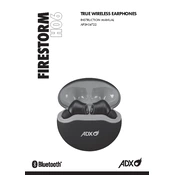
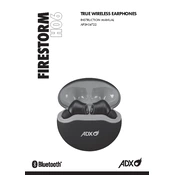
To pair your earphones, first ensure they are charged and powered on. Press and hold the power button until the LED indicator flashes blue and red, indicating pairing mode. On your Bluetooth device, search for new devices and select "ADX Firestorm H06" from the list.
First, check that the charging cable is properly connected to both the earphones and a power source. Try using a different cable or adapter if possible. Ensure that the charging port on the earphones is clean and free from debris.
To reset your earphones, turn them off and then press and hold the power button for about 10 seconds until the LED indicator flashes rapidly. This will reset the earphones to factory settings.
Poor sound quality can be caused by a weak Bluetooth connection. Ensure your device is within range and there are no obstructions. Additionally, check the earphones for any debris in the speaker grills, and clean them gently if needed.
To adjust the volume, use the volume buttons located on the side of the earphones. Press the "+" button to increase the volume and the "-" button to decrease it.
The ADX Firestorm H06 earphones have a water resistance rating suitable for light rain or sweat, but they should not be submerged in water or exposed to heavy rain.
The battery life of the ADX Firestorm H06 earphones is approximately 6 hours of continuous playback on a full charge. This may vary depending on usage conditions.
To update the firmware, visit the official ADX website and download the latest firmware update. Follow the provided instructions to connect your earphones to your computer and install the update.
If only one earbud is working, try resetting the earphones by following the reset instructions. Ensure both earbuds are charged and properly connected. If the issue persists, contact customer support.
To clean your earphones, gently wipe the exterior with a soft, dry cloth. Use a small brush or a cotton swab to remove any debris from the speaker grills. Avoid using any liquids or cleaning agents.